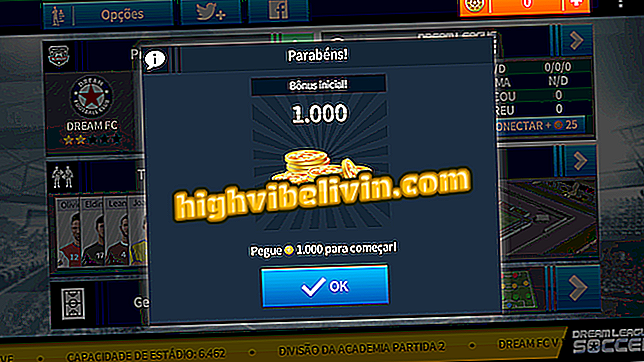Android P: how to have the horizontal rotation lock on any Android
Android P will allow you to lock the screen in a horizontal position when you rotate the phone, just like in the vertifical. But you can also use the novelty in other versions of Android with the help of the application Dynamic Rotation Control, which activates the new feature for free, simple and practical without the need for root.
With the novelty, you can watch videos in landscape without the image is small when moving the mobile accidentally. Check out the following tutorial and learn how to set up and use the app on your smartphone.

Here's how to have the rotation lock in landscape mode on any version of Android
Android P changes Home button and battery management; learn about resources
Step 1. Install and open the Dynamic Rotation Control. At the bottom of the screen, there will be three leveling bars, which should be adjusted to your liking:
- In "Sensitivity", the farther to the right the leveler is, the higher the app's sensitivity to rotation. That is, if it is at maximum and you rotate the phone just a little, it will already show the lock button.
- In Button size, you can increase or decrease the size of the button.
- In "Show Time", increase or decrease the button display time.
Then touch the arrow at the bottom of the screen to continue.

Sensitivity, exposure time, and button size settings of the Dynamic Rotation Control
Step 2. The application will display a message stating that it requires permissions to override other apps and to change system settings. Tap "Yes" to go to the Android settings and grant the two accesses, activating the respective keys.

Permission for Dynamic Rotation Control to override other apps and change Android settings
Step 3. Upon returning to Dynamic Rotation Control, it will display the message "This service is running", indicating that the app is already running. To make the feature available as soon as you switch on the phone, activate the "Autostart service at boot" switch. To stop operation temporarily, click the stop button. From now on, whenever you rotate the phone, the rotation lock button will appear.

Dynamic Rotation Control running on Android
Step 4. When the phone is in portrait (vertical) mode and is rotated, touching the Dynamic Rotation Control button will change the display to landscape (landscape) mode. The same is true in reverse: if the cell phone is lying down, when you rotate the phone and touch the button, the picture is locked in portrait mode.

Android screen stopped in landscape mode (horizontal) by the Dynamic Rotation Control app

Android P: Know Everything About the Operating System
What recent mobile models have pure Android? Find in the Forum.