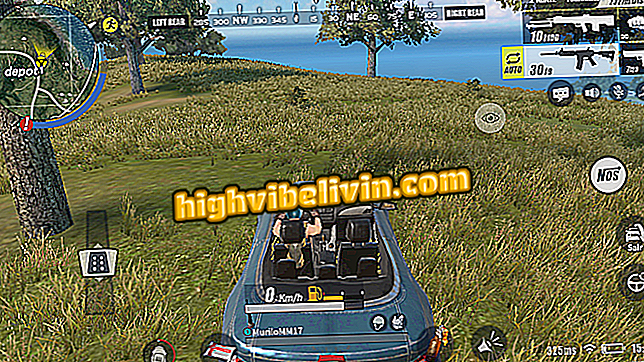Brazil Broadband: how to measure internet speed with Anatel app
Brasil Banda Larga is a service to measure the speed of the Internet on your cell phone or PC. Developed by the National Telecommunications Agency (Anatel), the tool offers Brazilians a platform for measuring the quality of broadband in the country. The test presents the download speed, upload and other important technical data to determine the performance of the Internet contracted by the user. The feature is available in the web version and in free applications for iPhone (iOS) and Android smartphones.
The service was created by the Broadband Quality Checking Authority (EAQ) after Anatel's 2011 resolution. It is part of the broadband quality check in Brazil. However, the data collected by the platform is not sent to the entity and is available only to users - as well as other similar tools that measure the speed of the Internet. The test is an important aid to the consumer to know if he receives the connection speed contracted with the broadband provider.
Internet speed test: see websites and apps to measure the connection

Tutorial shows how to use the Brazil Broadband service to check the quality of the Internet
To learn how to use the Brazil Broadband app to check the quality of your Internet connection, check out the tutorial below.
Web version of Brazil Broadband
Step 1. Access the web service website and click the green "Start Test" button;

Action to start an Internet test using the Brazil Broadband service
Step 2. Wait until the test is complete. The result displayed will show all connection data.

Result of a test of quality and speed of Internet carried out with the service Brazil Broadband
Broadband app version of Brazil
Step 1. Download and open the application, accept the terms of service and grant the necessary permissions;

Action to accept the terms of use of the Brazil Broadband application
Step 2. Allow the app to access your location. To check the connection quality, tap "Start Test";

Action to start an Internet speed test with the Brazil Broadband app
Step 3. Wait until the application displays the final test result.

Result of an internet speed test conducted with the Brazil Broadband app
Ready. Use the hint and check out the broadband quality delivered by the provider with the Brazil Broadband app.
How to improve the Wi-Fi network signal? Exchange tips in the Forum.

Enabling Notebook Wi-Fi