Extension adds attachment finder to your Gmail inbox
Dittach is a free extension for Google Chrome that promises to help the user easily locate Gmail attachments. The plugin works inside the inbox, displaying a side panel with recently received files. The feature has a simplified search that uses a series of filters, separating items by type (photos, documents, PDFs, video and audio) or between incoming and outgoing messages.
Ten add-ons for you to organize your work in Gmail
Dittach can be useful to anyone who does not use Google Drive and prefers to send emails with files important to themselves. Here's how to use it on your computer.
Dittach extension creates side panel with attachment finder in Gmail
Step 1. Download the Dittach extension and install it in the Google Chrome browser. Shortly thereafter, Gmail will open automatically. Click "Continue" to proceed.

Start Dittach setup in Gmail
Step 2. Log in to your Google account with username and password.

Sign in to Dittach using your Google account
Step 3. Then give Dittach permission to manage your email. The feature is required for the plugin to handle your attachments for you.
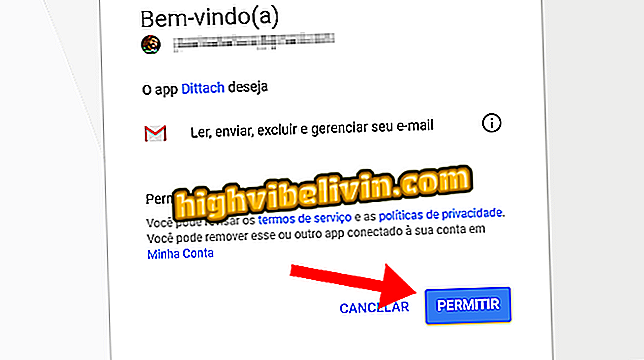
Let Dittach manage your attachments
Step 4. At the end of the installation, Dittach will take a few seconds to scan your inbox for the attachments. Then it will display on the side a panel that organizes the files from the latest ones.
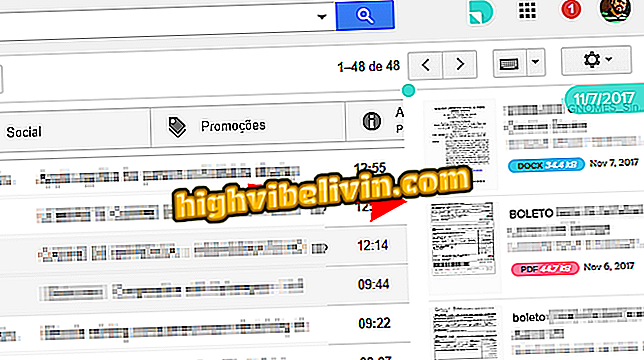
Dittach displays dashboard with newer attachments within Gmail
Step 5. Click the green circle to decrease the size panel and free up more reading space in the inbox.
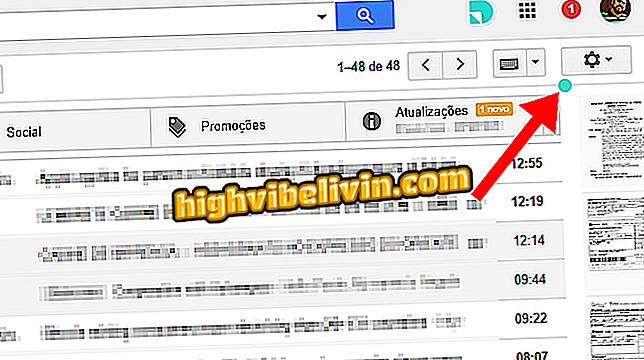
Resize Dittach in Gmail
Step 6. To find attachments, click on the colored tab of the Dittach panel footer.
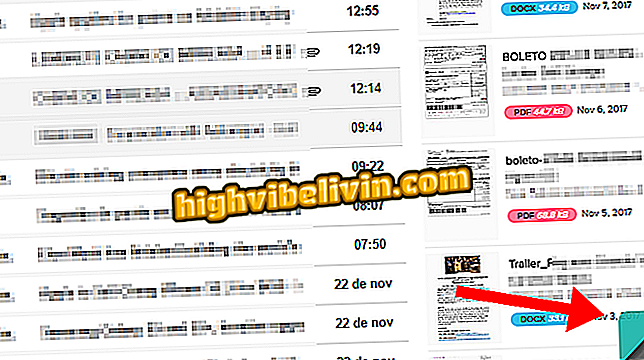
Access the Dittach filters in Gmail
Step 7. Use the filters by file type or attachment location (incoming, outgoing, or both) to create a first list of items.
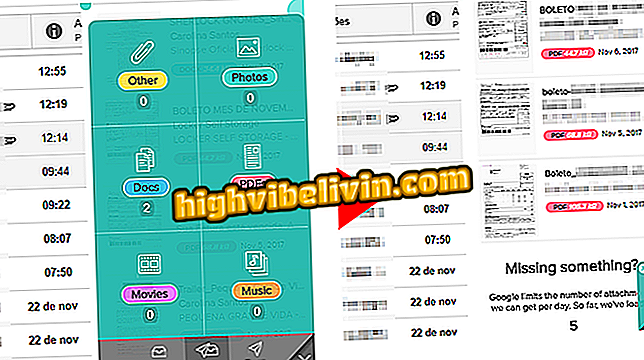
Filter attachments by type using Dittach
Step 8. Choose one of the files to see the attachment on the side. Hover over it to view full size. To open the attachment-related email, just click on the thumbnail.
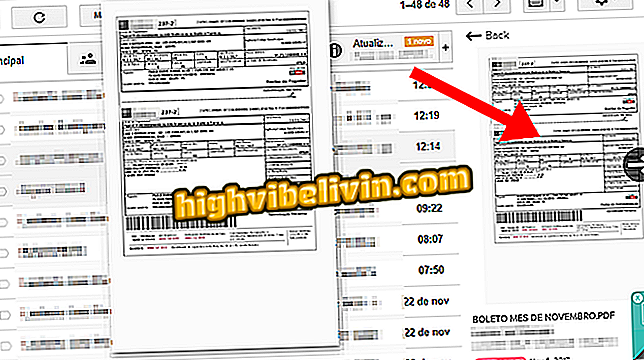
Find lost files in Gmail using the Dittach extension
How to change Gmail email? Exchange tips in the Forum.








