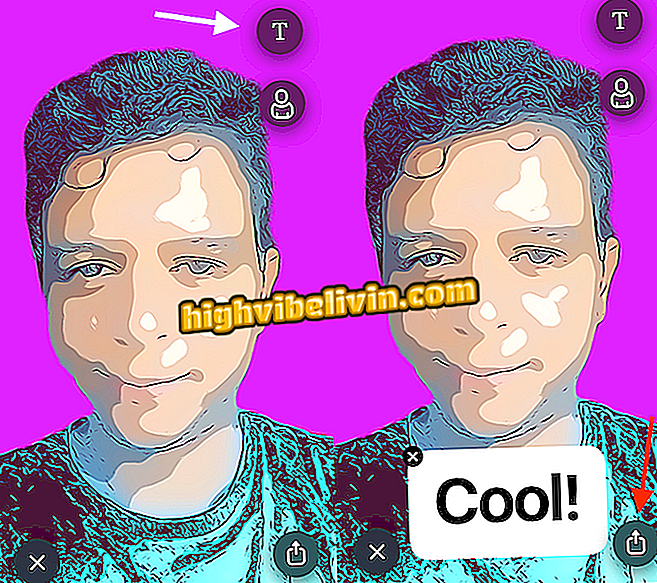Facebook group notifications: learn how to stop receiving on profile
When entering a Facebook group, by default, the user will receive notifications of the activities and new posts made by the participants. If you are a member of several groups, you can receive many alerts per day. You can disable this feature and stop receiving it in your social network profile. In addition to being inside all notifications or simply deactivating them, you can receive alerts only on member publications that interest or activate the '' highlights ''. That is, notifications for suggested posts and posts from friends.
Facebook's automatic translations are now operated by AI
Note that if a group you are part of reaches or exceeds 250 members, the notification setting will automatically be set to '' highlights ''. However, this can be changed later to whatever you want.

How to stop receiving group notifications on your Facebook profile
How to stop receiving notifications on your PC
Step 1. To not receive notifications on your PC, go to Facebook and enter the group page. On the home screen, click the "Notifications" link, the link is under the cover;
Step 2. Doing this will bring up a menu with options for receiving notifications. Turn off alerts or choose another option - '' All posts, '' Highlights, '' Friends 'posts' - to be notified only of what interests you.
Remembering that:
- The '' All posts '' option sends alerts when any member of the group posts something, regardless of the connection to you;
- The "Highlights" alternative sends notifications of suggested posts and posts from your friends;
- The "Friends posts" option sends notifications when a Facebook friend posts a group post;
- With the "Disabled" alternative, you will not receive notifications. If you really do not want to receive any alerts, this is the right choice.

Choosing options for receiving group notifications
How to stop receiving notifications on mobile
Step 1. To not receive notifications on your phone or tablet, go to Facebook and then a group page. On the group screen, touch the "Information" option and then "Notifications settings";

Accessing Facebook notifications settings
Step 2. On the next screen, simply tap "Off" to make this option the current setting.
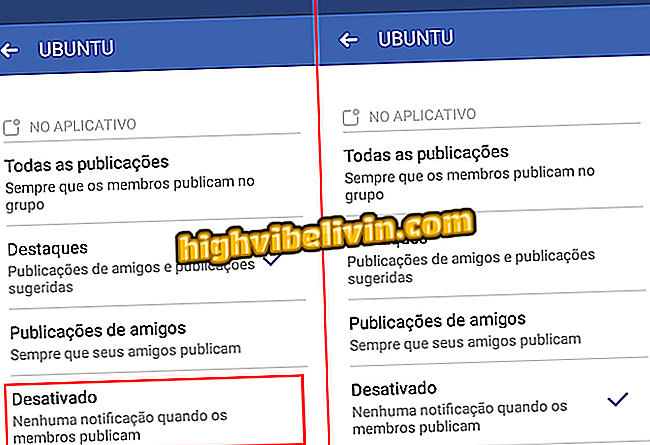
Disabling Group notifications
Links saved on Facebook are seen by friends? Find in the Forum.