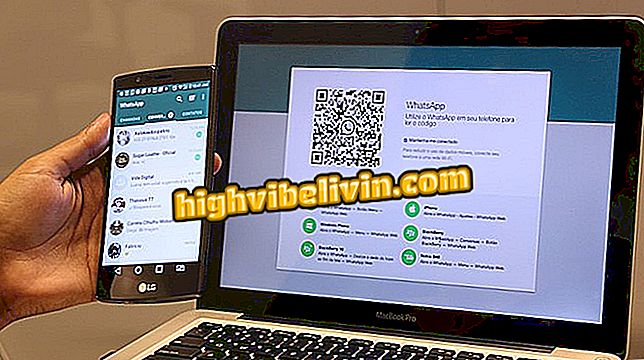Facebook: See notifications of the social network through Google Chrome
The Facebook Notification Center is an extension of Chrome to see what happens without having to join the social network. The plugin shows notifications and has shortcuts that lead to social networking functions. With just one click, the user can be redirected to sessions such as the news feed, profile, messages, group pages and so on. You can add a count to keep track of how many activities have occurred involving your Facebook profile or fan page.
Before installation, make sure you sign in to Facebook from Chrome so that the features of the extension work automatically. Check out, in the tutorial, how the extension.
Facebook Marketplace: function for buying and selling products arrives in Brazil

Facebook: tips to prevent curious people from looking at your information
Step 1. Go to the Facebook Notification Center page and click the "Use in Chrome" button;

Option to download the Facebook Notification Center extension
Step 2. To download and install the extension, click on the "Add Extension" option;

Action to download and install the Facebook Notification Center extension
Step 3. At this point, the extension icon will be positioned in the upper right corner of the screen displaying the number of notifications in your profile. To see the shortcuts, click this icon;

Google Chrome Notification Center extension icon
Step 4. You can click the icons to go to the news feed, view messages, manage pages, photos, profile, groups, all notifications, event calendar and open the social network search.

Chrome Notification Center extension icons displayed in Chrome
Use the tip to stay tuned for everything that happens on Facebook.
Facebook: How to recover deleted messages? Discover in the Forum.