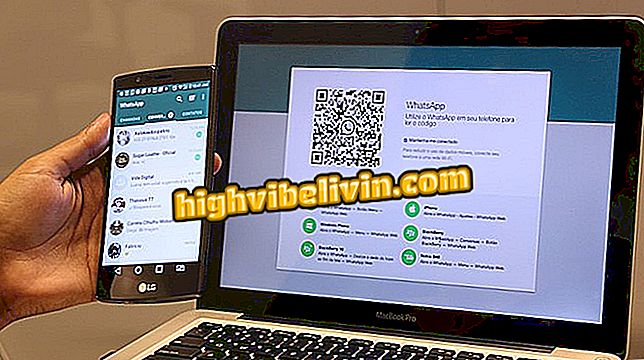Friend's Day: Learn how to create a virtual card through your mobile phone
The Adobe Spark app is an editing tool that allows you to create greeting cards with commemorative messages. To celebrate Friend's Day, this Friday, users can create their own greeting cards with messages of friendship to share with friends through social networks and messengers. With versions for iPhone (iOS) and Android, the platform offers ready-made templates for users to create remixes with custom phrases and images.
The application does not require any login so that users have access to its functions and sharing options. We did the procedure on an iPhone 7 with iOS 11. To learn how to create your own friendship card, check out how to use Adobe Spark and share the message on the web.

Tutorial shows how to use Adobe Spark to create friend's day cards
iPhone and Galaxy dominate ranking of used cell phones; price drops to 67%
Step 1. Choose one of the categories at the top of the screen and tap on an art model you like. Then tap the "Remix" option to start editing the template.

Action to start editing a card template in the Adobe Spark Post app
Step 2. By touching the phrases on the card, the choice of fonts will be displayed at the bottom of the screen. You can edit as many times as you want. Double-tap the phrase and enter a custom message. To continue, tap Done.

Action to customize phrases on a card template in the Adobe Spark Post app
Step 3. Also change other template texts with friend's day messages.

Action to edit other texts in an app template card Adobe Spark Post
Step 4. When finalizing your card, touch the "Share" button. Once you've done that, choose whether you want to share art with a friend through social networks or messengers. The tool also allows you to save the image in the mobile library.

Action to open options for sharing a friend's day card in the Adobe Spark Post app
Take the hint to not let that important date pass without sending a special message to close friends.
Why can not I watch videos online even with the updated Adobe Flash Player? Users reply in the Tech All Forum

How to draw background from an image in Photoshop