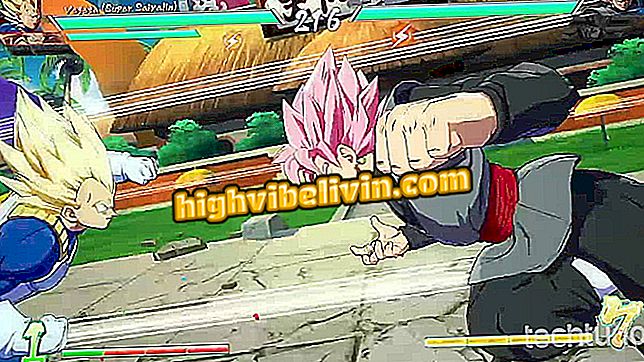Half of the users receive full memory recall on their cell phone; know how to solve
More than half of smartphone users (56%) have already received full memory alert. This is what a survey by Western Digital, maker of hard drives and memory cards, points out. According to the survey, many believe that a quarter of the space can be recovered by cleaning useless files. Therefore, they choose to exclude, one by one, the unwanted items to get rid of the warning.
The action may come as a result of another curious fact: according to WD, 43% of users are afraid to stay away from the cell phone. However, deleting individual files is not the simplest way to clean your phone's junk. Here are six tips to make room for your smartphone and get rid of the crowded storage notification.

Android: five tips to gain more space on the mobile
What are the limits of the phone in contact with water
How to delete memes images and clean WhatsApp
The accumulation of images in WhatsApp is one of the great villains of cell phone storage. Typically, users will resort to the complete removal of the application's media, but there is a way to get rid of just the photos that do not matter. The secret is to use an WhatsAp wiper for Android.
Step 1. Download and install Magic Cleaner on your phone. When opening the application, touch the character's head to start the scan. The app will analyze the WhatsApp images and show only what may be junk e-mail.

Use Magic Cleaner to clean WhatsApp
Step 2. At the end of the analysis, the app shows images in categories like scans, cartoons and memes. Review the items to make sure there are no important photos and touch the trash to delete everything at once.

Remove memes and other useless WhatsApp images
How to turn off automatic download of media in WhatsApp
After cleaning WhatsApp, it is important to make sure that the messenger will no longer accumulate so many useless images by disabling automatic media downloading.
Step 1. Access the app settings on the home screen and go to the "Data and storage" option.

Access the WhatsApp storage settings
Step 2. Under "Auto Download", keep the three options below set to "No media". So, WhatsApp will only download photos, videos, audio and documents if you do it manually. In the "Storage usage" option, you can still know which people or groups are most in the phone memory.

Turn off media download and find out which conversations are the heaviest
How to delete other unnecessary files
With WhatsApp properly adjusted, it's time to remove other useless files from storage. Applications like Clean Master are good allies to get rid of junk. To use it, download it from the Play Store and install it on your phone. Open the app and tap "Unnecessary files." Wait a few seconds until the end of the analysis and see at the top how much space the program is able to recover. Touch "Clear Trash" to proceed.

Remove the cache of installed apps and other useless data
How to Clean RAM
If you want to give a boost in the performance of Android cleaning the RAM with a utility app, it is important to opt for lighter downloads. Clean Master Lite is a reasonable alternative and weighs less than the full version. After installing, just open the app for the first time to create a RAM cleanup shortcut on the home screen. A reminder: Use the feature sparingly to avoid harming your smartphone.

If you are going to clean RAM, use a lightweight app like Clean Master Lite
Uploading Photos to Google Photos Backup
Google Photos is an unlimited storage service for photos and videos that cleans the gallery from your phone automatically.
Step 1. Open the Google Photos side menu and access the settings. In the first menu item, make sure there is a Google account linked to the app.

Sign in with a Google account on Google Photos
Step 2. Go back to the home screen and wait for the backup of your phone photos. Check the end warning at the top. Once the upload is complete, tap the "Clear space" option on the side menu to delete all offline copies and gain memory on your smartphone.

Wait for the backup to finish and clear the saved photos.
How to save photos in Dropbox
If you prefer not to use the Google service, Dropbox is an alternative that can help.
Step 1. Download and install Dropbox on your phone and open the side menu. Go to the settings and tap "Enable sending the camera."

Turn on Dropbox photos and videos backup
Step 2. You can choose whether you want to back up only via Wi-Fi or also using 4G. The app will automatically start saving all your photos to a folder called "Camera Uploads" on the home screen. At the end, wipe the cell phone photo gallery to take the space back.

Choose the type of submission and check your backup in a highlighted folder
What does pending download mean in the Google Play Store? Ask questions in the Forum.