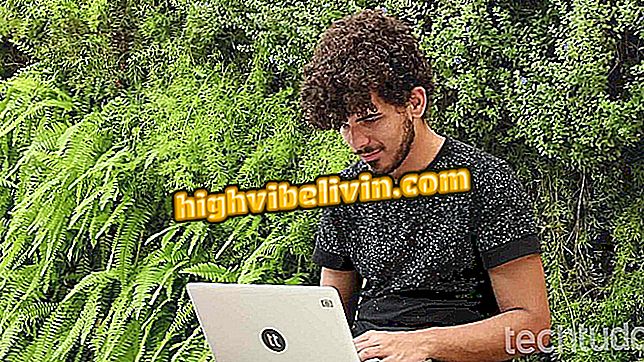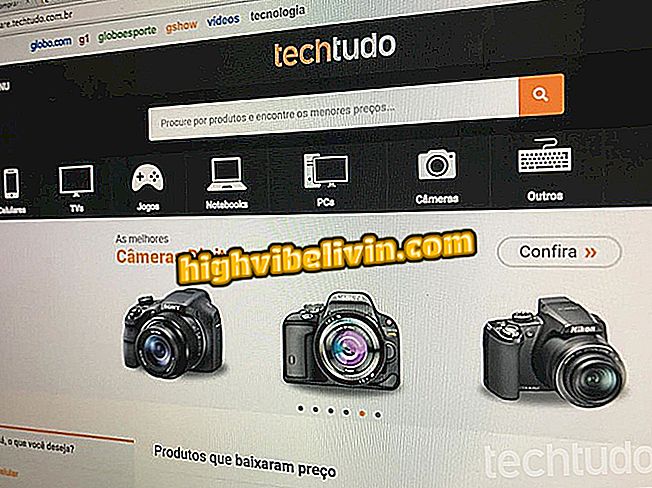Hide notifications content on Android lock screen
Android has a native feature that lets you hide the content of notifications on the mobile phone lock screen for all applications. Setting is useful for privacy seekers, preventing unauthorized people from accessing your text messages and chatting. This is because, by default, you can read WhatsApp, Facebook Messenger, and other messenger messages on your smartphone's locked screen.
See, in the step-by-step below, how to hide sensitive content from notifications on the Google system. That way, you'll still be alerted about new messages, but you will not be able to read without unlocking your cell phone.
Android phone: See ten hidden functions of the Google system

Here's how to hide notifications content on the Android lock screen
Want to buy cell phone, TV and other discount products? Know the Compare
App: Get tech tips and news on your phone
Step 1. Access the Android settings and slide to the "Device" section. From there tap "Sound and notification".

Visit the Android notification settings
Step 2. Next, slide the screen to the end and tap "With device locked". Finally, select the "Hide sensitive notifications content" option.

Hiding the content of Android notifications
Ready! This way, WhatsApp, Facebook Messenger, and other applications notifications will not display the content of incoming messages.
Android notifications do not appear? See how to solve it in the Forum