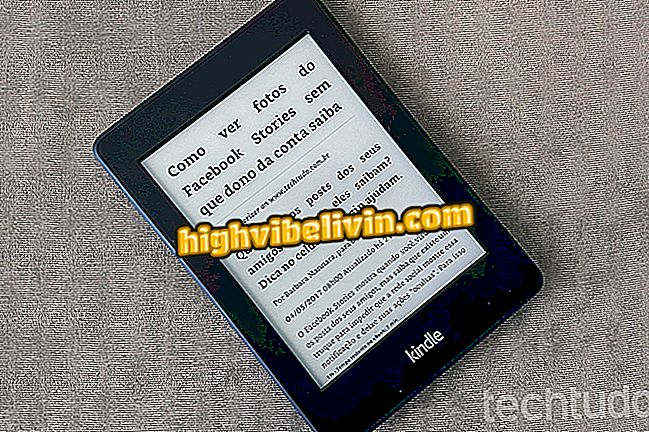Hiding your WhatsApp profile photo for a specific contact
Hiding your WhatsApp profile photo for a specific contact is possible with a simple hint. The messenger does not have a native option to hide the image of just a friend without having to block it. In privacy settings, the user can choose to disable the photo view for unknown people - those who do not have the number saved on the phone. Therefore, to hide from only one contact, you must activate the feature and delete the phonebook number.
In the following tutorial, check out how to hide your profile photo for specific WhatsApp people. The procedures were performed on an E4 Moto with Android 7.1.1 Nougat and on an iPhone 8 running iOS 12.
How to hide WhatsApp contact

How to hide your WhatsApp profile photo for a contact
Want to buy cell phone, TV and other discount products? Know the Compare
Step 1. Restrict your profile photo to only the contacts in your calendar. To do this, go to WhatsApp settings, go to "Privacy", "Profile photo" and select "Contacts only". For more details, see the detailed step-by-step;

Changing profile photo privacy
Step 2. Now, remove the contact for which you want to hide your photo from your calendar. On Android, open the phone app, go to the contacts tab and tap the contact to delete. Then touch the button in the upper right corner;

Find the contact you want to delete
Step 3. In the menu that appears, touch "Delete" and confirm by touching "OK". Without the calendar contact, your WhatsApp profile photo will be hidden to the person. The conversation will not be deleted from the messenger's history;

Deleting calendar contact
Step 4. On the iPhone, open the phone app and go to the Contacts tab. Find the contact you want to delete and touch it. Then touch "Edit" in the upper right corner of the screen;

Find the contact to be deleted
Step 5. Scroll to the end and touch "Delete Contact" and confirm. Without the calendar contact, your WhatsApp profile photo will be hidden to the person. The conversation will not be deleted from the messenger history.

Deleting the calendar contact
Ready! Enjoy the tips to hide your profile photo from specific people without having to block.

How to use WhatsApp offline on Android phones