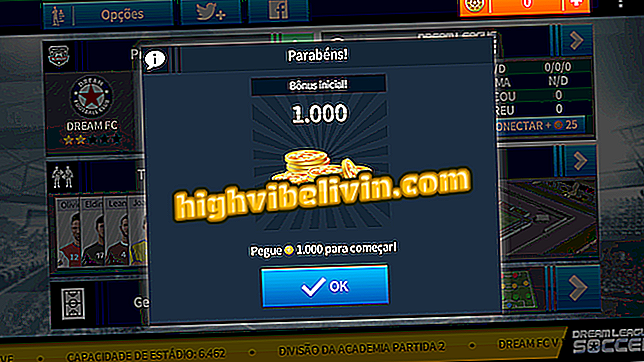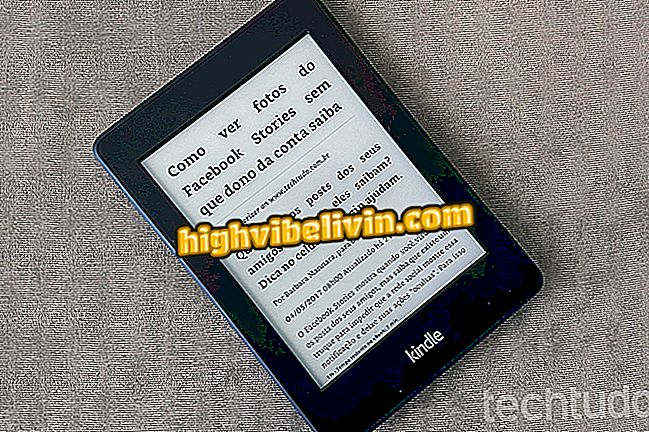How to delete everything from iPhone
Restoring the iPhone is a primary task before selling or donating the device. The iPhone erase procedure removes all personal information such as files, photos, and user applications, and the settings return to the iOS factory default, leaving the phone as new. Also, the procedure removes the Apple ID or iCloud account bound to the device, preventing activation issues from your smartphone.

Learn how to erase all data from the iPhone
Want to buy a cheap iPhone? Find the best prices on Compare
Step 1. Access the iOS settings and tap "General".

Access iOS settings
Step 2. Slide the screen to the end and touch "Reset". Then touch "Delete Content and Settings".

Reset all content and settings
Step 3. Confirm the password of your device and then tap "Delete iPhone".

Confirm your password
Step 4. Touch "Delete iPhone" again, and then type the password for your iCloud account and tap "Delete".

Enter the iCloud password
Step 5. Now just wait until the device is restored. When finished, iPhone will be unlinked from your iCloud account and can be activated again by someone else.
What is the best top-of-the-line phone for sale in Brazil? View Forum Posts

iPhone does not come out sound? Here's how to solve the Apple cell phone problem.