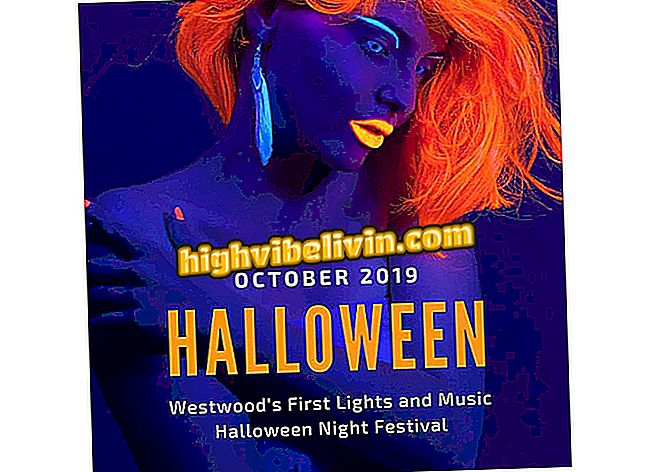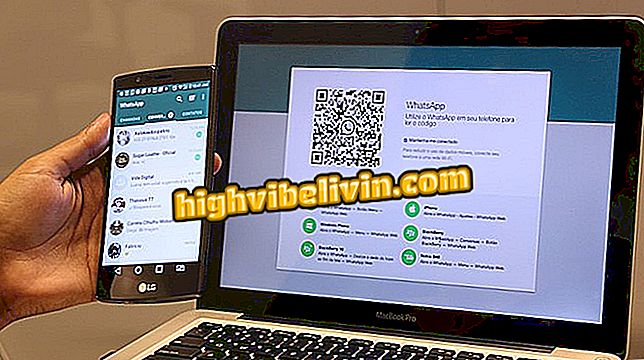How to discard word suggestions on Gboard
Google's Gboard virtual keyboard lets you erase the word suggestions that appear as you type on Android and iPhone (iOS) within any app. With the functionality, the user can make the keyboard more intelligent, teaching the tool which terms should be prioritized or not in the next texts.
In this tutorial, it shows you how to exclude expressions suggested by Gboard. Check out the step by step below and let the keyboard more personalized to your liking.

Learn how to discard word suggestions from Gboard to make keyboard more precise
Gboard wins unified search for emoji and GIF; learn how to use
Step 1. Touch and hold a Gboard word suggestion. The word will be detached from the keyboard and a trash icon will appear in the center of the screen.

Remove Gond's Word Suggestion Tool
Step 2. Drag the word to trash, then release. You can do this with any of those that appear in the Gboard suggestions.

Word discarded from Gboard suggestions
What is the best emoji keyboard? You can not reply to this topic

How to disable the sound and vibration of the Android keyboard