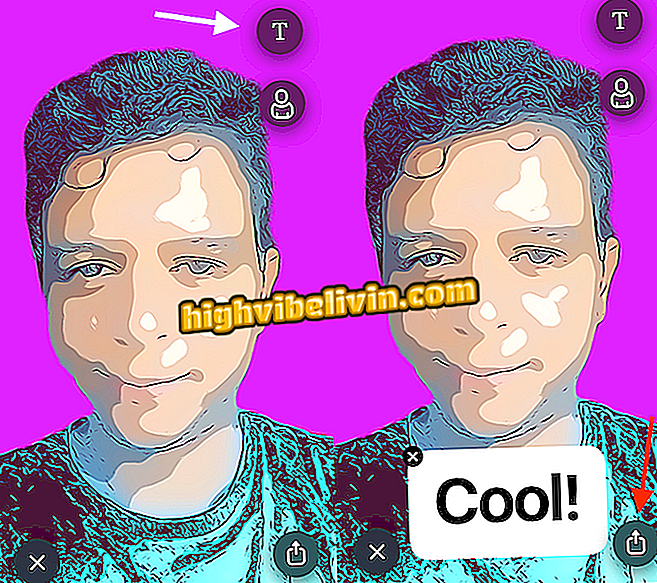How to download Musical.ly videos on Android
Musical.ly is one of the most popular social networks among young people, through which you can share videos with various visual effects to the sound of today's musical successes. Most of the time, the songs are dubbed, but there are those who prefer to use them with the soundtrack for a quick makeup or hair tutorial, for example. Users can save their favorite videos, via the app, to the smartphone gallery simply and quickly and explain how in the walkthrough below.

Musical.ly is a phenomenon among young people
How to use the Musical.ly app to dub your favorite songs
Step 1. Open the app and press the icon that points to your profile in Musical.ly. Then choose the video you want to save in your gallery by tapping on it.

Access your profile on Musical.ly
Step 2. The video will run, as usual. Click on the three-dot icon. A menu of options will open. Tap "Save" and wait for the confirmation message to appear on the screen.

Press the save option to add your Musical.ly videos to your smartphone gallery
Step 3. Now go to the Image Gallery on your smartphone. The video will be available in the images folder made by the camera of your mobile phone.

Your Musical.ly video in the mobile gallery
Simple, right? Now you can save all your favorite Musical.ly!
What is the best program to cut videos? Discover in the Forum.