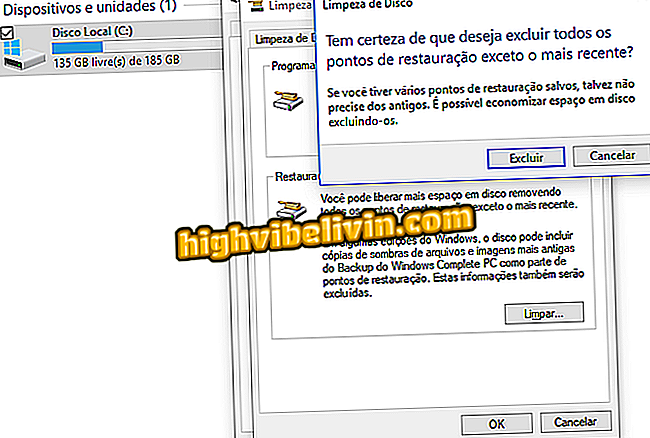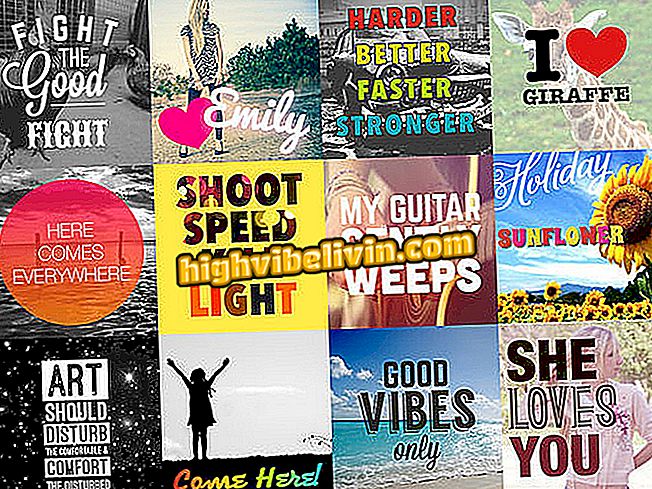How to download Portal Knights game
Portal Knights is an RPG and adventure game that uses part of the popular Minecraft game formula to create a new journey in a fantasy world, with the traditional block gameplay that allows you to create your own constructions. The game is currently available for PS4, Xbox One and PC, with an undefined version already set for the Nintendo Switch. Check how to download each.
List features 10 Minecraft-style games to play on Steam
Like Minecraft, Portal Knights has large, randomly generated 3D worlds, but its combat system is much deeper and more fun. Just as in an RPG game you can choose your character's class, such as Warrior, Mage or Guard, and decide if your best option for combat is in weapons or spells.

Portal Knights brings an adventure in the style of Minecraft but with deeper elements of RPG
App: Get the best tips and latest news on your phone
The game also features multiplayer support for up to four people in the same match, allowing you to venture out with your friends through those worlds. They can also help you build great monuments and even face bosses, the Guardians of the Portals.
Minimum requirements
- Operating system: Windows 7, 8 and 10 (64 bits);
- Processor: Intel Core 2 Duo E8400 3.0 Ghz or AMD Phenom 8450 Triple-Core 2.1 Ghz;
- Memory RAM: 4 GB;
- Video card: NVIDIA GeForce GTX 470 1Gb or ATI Radeon HD 6870 1 GB;
- DirectX: 11;
- Storage: 2 GB available.
Recommended setting
- Operating system: Windows 7, 8 and 10 (64 bits);
- Processor: Intel i3 2100 3.1 Ghz or AMD FX 8120 3.1 Ghz;
- Memory RAM: 4 GB;
- Video card: NVIDIA GeForce GTX 750ti or ATI Radeon HD 7850;
- DirectX: 11;
- Storage: 2 GB available.
How to download to PC
Step 1. Go to the Portal Knights page at. Choose the "Windows" option and click "Download" to be redirected to the game page on Steam;

Select the Windows option on the Portal Knights page to be redirected to the game page in the Steam store
Step 2. Scroll down the images and under "Buy Portal Knights" click on "+ Cart";
Step 3. Select the "Buy to my account" option and enter the payment details;
to my account "to purchase Portal Knights for your Steam accountStep 4. Ready! The game will be available in your Steam library as soon as payment is confirmed.
How to download on PS4
Step 1. Go to the Portal Knights page at. Choose the "PS4" option and click "Download" to be redirected to the game page on PlayStation Store;

Select the PS4 option on the Portal Knights page to be redirected to the game page on PlayStation Store
Step 2. Select the "Add to Cart" option on the left of the screen and finish the purchase of the game;
to cart "to buy Portal Knights on PlayStation StoreStep 3. Ready! After completing the purchase just download the game for your PlayStation 4;
How to download on Xbox One
Step 1. Go to the Portal Knights page at. Choose the "Xbox One" option and click "Download" to be redirected to the game page on the Microsoft Store;

Select the Xbox One option on the Portal Knights page to be redirected to the game page on the Microsoft Store
Step 2. Select the "Buy" option next to the cover art of the game and finalize the purchase of the game;
Step 3. Ready! after completing the purchase just download the game for your Xbox One.
What are the best MMORPG or RPG games? Comment on the.