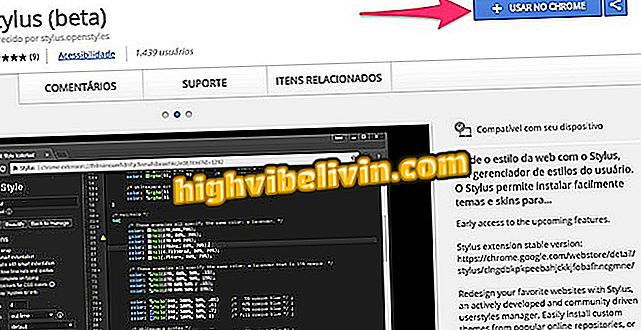How to enable DVD playback in Windows, MacOS, and Linux
Many users believe that DVD support comes installed on major operating systems, but this is not always true. This is because commercial DVDs are encrypted. Digital Rights Management (DRM) is designed to prevent users from "ripping, " copying and watching DVD's on unsupported players. It is possible to circumvent this protection without violating any law. Here's how to turn on DVD playback in Windows, Mac and Linux.
How (and why) change your MAC address

Here's how to enable DVD playback on Windows, Mac, and Linux
How to Enable DVD Playback in Windows
To enable DVD playback in Windows, simply install free players such as VLC and Mplayer, which already provide support for this type of media.
How to enable DVD playback on macOS
To enable DVD playback on macOS, you need to install the Homebrew package manager (brew.sh) and install the libdvdread library from it.
Here's how to do it:
Step 1. Run the macOS Terminal. To do this, press Command + Spacebar and open the system search. Type "terminal" (without the quotation marks), and then click the program when the software appears in the results list;

Running the Mac Terminal
Step 2. With the terminal open, type (or copy and paste) the command below without the quotation marks and press Enter;
'' ruby -e "$ (curl -fsSL //raw.githubusercontent.com/Homebrew/install/master/install)" / dev / null ''

Installing the Homebrew Package Manager on MacOS
Step 3. Next, provide an administrator password to authorize the installation.
Have a little patience, because this step may take a while;

Authorizing the installation of Homebrew and its dependencies
Step 4. To install the libdvdread library on macOS, type (or copy and paste) the command '' brew install libdvdcss '' (without the quotation marks) and hit Enter. In a few minutes, the library will be installed and ready to be used by DVD players.
How to enable DVD playback on Linux
To enable DVD playback on Linux Ubuntu, Debian or its derivatives, do the following:
Step 1. Open a terminal by pressing CTRL + ALT + T;
Step 2. On the terminal screen, type (or copy and paste) the command below without the quotation marks and press Enter;
'' sudo apt-get install libdvdcss2 -y ''

Installing the DVD playback library on Ubuntu
Already to enable DVD playback on Linux Fedora, CentOS or derivatives thereof, do the following:
Step 1. Open a terminal;
Step 2. At the terminal, type (or copy and paste) the command below without the quotation marks and press Enter to add the installation repository of the DVD playback library;
'' sudo dnf config-manager --add-repo = // negativo17.org/repos/fedora-handbrake.repo ''

Adding the repository of the DVD playback library on Ubuntu
Step 3. Now, install the Libdvdread library by typing the command below without the quotation marks and press Enter.
'' sudo dnf install libdvdcss ''

Installing the DVD playback library in Fedora
How to download macOS Sierra and iOS 10? Exchange tips in the Forum