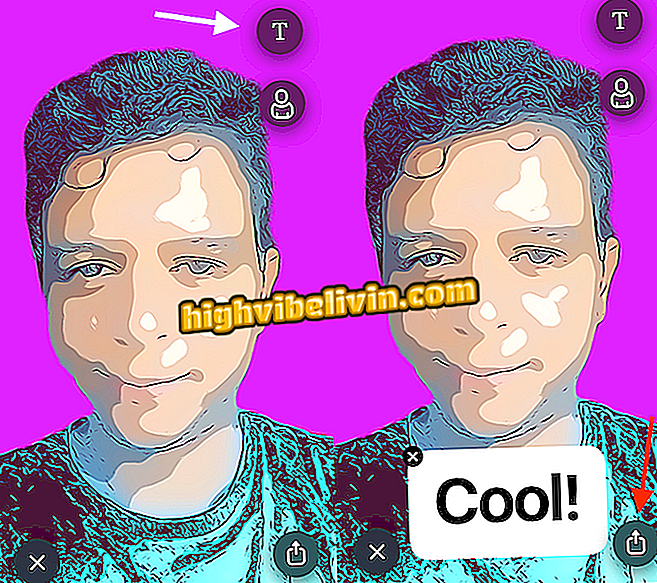How to find NuConta transfer vouchers
Nubank offers an account service in addition to the popular credit card, which works as a savings with daily incomes. From there, the user can make and receive money transfers in a practical way. The advantage of these transfers is that the rates normally charged in transactions between different "traditional" banks are not paid. Even if you have not saved at the time, you can retrieve all receipts from these transactions, received and sent, that are saved in the application.
There are details like value, account number, action date and more complete data. This is ideal if you need to share receipts with professional or personal contacts, as well as maintaining greater control of NuConta. Want to find out how to use it? Check out the step-by-step in this tutorial below.

See how to find download receipts on NuConta
How to Change the Nubank Credit Card Due
Step 1. Open the Nubank application on your phone and drag the screen (from left to right) to display the list with "NuConta" data at the top. Tap to access.

Access the screen with NuConta in the mobile app
Step 2. Next, note that the initial screen of the NuConta will open. Transfer receipts are "hidden" on a side screen. To access, drag (from right to left) to access the list of transactions.

Find the list with all downloads on NuConta
Step 3. Tapping on one of the transfers will open a tab showing some basic details of the transaction. To access the complete data, select "View voucher". The receipt shows the value, transfer type, source and destination data, and the transfer authentication code.

See full proof of transaction on NuConta
Step 4. Need to send to someone? The app offers a sharing button at the top right of the voucher. Just select the messenger or feature to share, like WhatsApp, Messenger or even by email.

Share the voucher with your contacts by mobile
Is there any danger in shopping online? Give your opinion on the Forum.