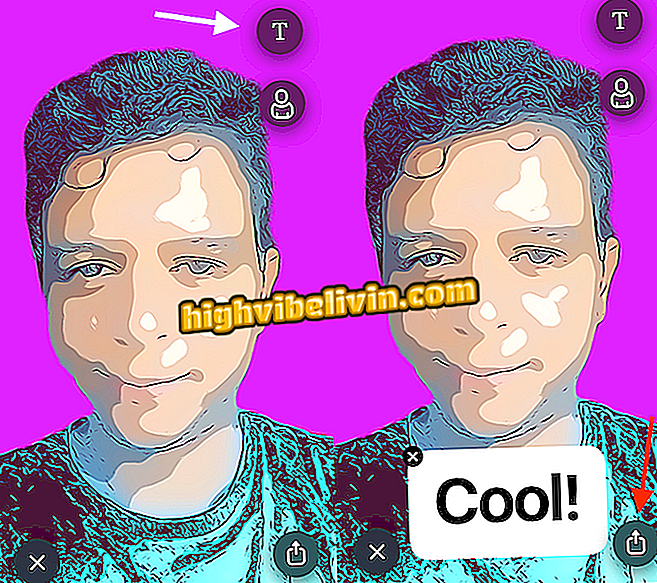How to learn guitar with Coach Guitar
Coach Guitar is a site that gathers videos for those who want to learn to play songs of different styles on guitar and guitar. With hundreds of online videos, the platform allows you to choose contents by degree of difficulty and musical styles. When opening a video, users can monitor on the computer screen close to the teacher showing all the chords in sync with the song.
The site also displays extra details about the artist and song. You can even open the music tablature to accompany the chord change in the document that represents the scale of the instrument.
How to learn to play any song on guitar with the free Riffstation app
Although it is a paid service, new users can use the trial version of Coach Guitar to test for seven days all the functions of the site. There is only one free class for beginners. Coach Guitar also has Android and iPhone app (iOS).

Tutorial shows how to use the Coach Guitar website to learn music from the computer
Creating a platform account
Step 1. Visit the Coach Guitar website and choose an option to create an account. In this example we will use the "Facebook" option;

Action to start the Coach Guitar service login
Step 2. Click the "Continue as (your Facebook username)" button;

Action to create an account in Coach Guitar using login by Facebook
Step 3. Click on the option "Start free evaluation";

Action to start the free trial on the Coach Guitar platform
Step 4. At this time, use a PayPal account or your credit card details to be entitled to test for seven days on the service;

Action to use a credit card to evaluate the Coach Guitar platform for seven days
Step 5. After confirming the payment data, click "Continue" to access the platform classes. If you are not interested in paying for the platform, be sure to cancel your subscription before the end of the seven-day trial period.

Action to access the Coach Guitar home screen after adding payment information
Accessing the classes
Step 1. On the service home page, click the browse option;

Option to browse the Coach Guitar site categories
Step 2. You can choose a category to open the guitar lessons on PC. In this example, we will use the category "Rock";

Coach Guitar Site Categories
Step 3. Rest the mouse pointer over one of the music images and touch the "Start Class" option;

Action to start a guitar lesson on the Coach Guitar platform
Step 4. The videotape opens on the screen and you can follow each chord of the song looking at the movement of the teacher's hands. In the options in the right corner of the screen, navigate through the parts of the song to know the chords and rhythm;

Options of a video lesson from Coach Guitar website
Step 5. Clicking on one of the parts of the song, the video will show more details of the chords and a digital representation of where to put your fingers on the guitar scale;

Details about chords of a song on the Coach Guitar platform
Step 6. In the part below the video, see more details about the artist and the music. Tap "Tablature" to continue;

Action to open the score of a song on the Coach Guitar platform
Step 7. The tablature of the song brings the representation of all the chords and where they will be used throughout the music. You can use this document to learn how to play the song.

Tab with chords and details to play a song on the Coach Guitar website
Use the tips to learn how to use Coach Guitar to learn how to play your favorite songs on guitar and guitar.
Is online cell phone maintenance course worth it? Ask questions in the Forum.