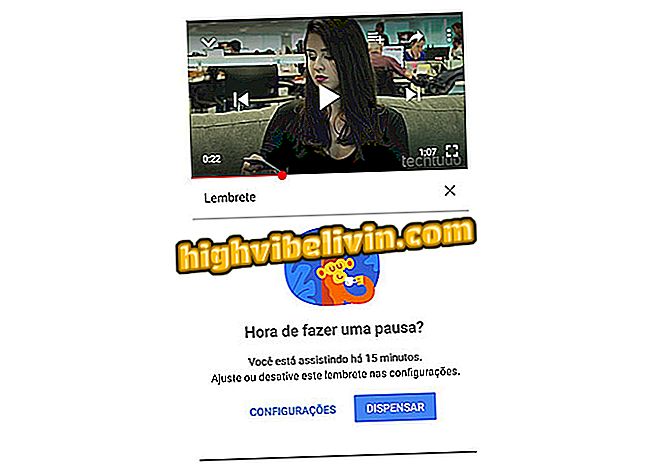How to make numbered list on Facebook by mobile phone
Facebook recently launched the post-list feature, which is coming up on Android and iPhone (iOS). With the news, users can create numbered or bulleted indexes on any subject, including a retrospective of the best moments of 2017 or adding goals for 2018.
In the following tutorial, it teaches you how to make a numbered list in the Facebook mobile app. Step by step was played on an Android smartphone (7.1), but the procedure is the same in other versions. Learn and organize your posts on the social network.

Learn how to create Facebook numbered lists on your mobile phone
How to import contacts from Instagram to Facebook Messenger
Step 1. Open the Facebook app and tap the status update bar. Drag the tool options from the bottom to the top. Notice that a new "List" option appears at the end. Click on it.

Path to new numbered list tool in Facebook app
Step 2. You can create a list on any subject by selecting the "Create a list with its own title" option. For this tutorial though, we will make a numbered list of goals for 2018, which appears among popular Facebook topics. After choosing the theme, touch the icon with the numbers "1, 2, 3" aligned and select the desired color for your list.

Choice of theme, format and background color of the Facebook list
Step 3. Tap next to number 1 and enter the first item in the list. Click "Add another item" to include a new topic, and then tap next to the number to describe the next item. Do this successively until you complete your numbered list.

Inclusion of items in the Facebook numbered list
Step 4. To delete an item, just click on the corresponding "X". The numbering will update automatically, without you having to edit. Facebook still allows you to enter description, location, tag people, add sentiment, link an event, set privacy and select an album to which the list will be included. At the end, tap Share.

Post ending with numbered list in Facebook mobile app
Step 5. Ready! Your list of goals for 2018 - or any other topic of your choice - can already be seen by your Facebook friends.

Numbered list published on Facebook for mobile
How to recover deleted Facebook messages on Android? Discover in the Forum.