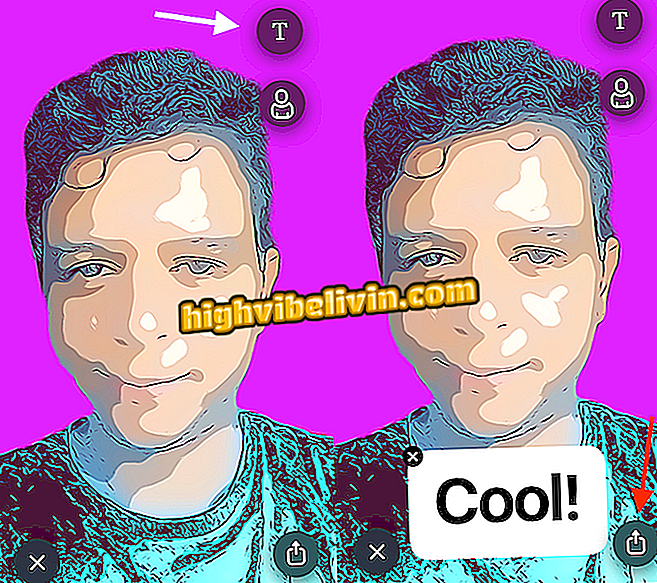How to play the new GTA-style Watch Dogs 2 multiplayer mode
Watch Dogs 2 has received a free update on PS4, Xbox One and PC, now allowing groups of up to four participants, friends or strangers, to conduct missions around the city and participate in hunting together. In this mode, the game is even more similar to GTA Online, the multiplayer of GTA 5, with the possibility of still wandering around the city of San Francisco, where the adventure happens, with total freedom.
Read the review of Watch Dogs 2

Watch Dogs 2 - First Impressions
The update also celebrates the "July 4" holiday, the independence of the United States, with themed decorative items, which will be on the air until the 11th of this month. All multiplayer mode, on the other hand, is fixed in the game and will not be removed. Learn access and play:

How to play the new GTA-style Watch Dogs 2 multiplayer mode
Step 1. Open Watch Dogs 2 on your video game or computer after the last update has been installed;

How to play the new GTA-style Watch Dogs 2 multiplayer mode
Step 2. Within the game, open the cell with the corresponding button and select "Multiplayer";

How to play the new GTA-style Watch Dogs 2 multiplayer mode
Step 3. Choose the option "Public activity: Group of 4 players";

How to play the new GTA-style Watch Dogs 2 multiplayer mode
Step 4. Choose whether to be a public group - open to all participants - or private group, just for friends;

How to play the new GTA-style Watch Dogs 2 multiplayer mode
Step 5. The game will turn into multiplayer immediately, keeping your character with the look of the campaign;

How to play the new GTA-style Watch Dogs 2 multiplayer mode
Step 6. From there, just find other participants, with colorful names - green, red or purple, depending on the context - and enjoy.

How to play the new GTA-style Watch Dogs 2 multiplayer mode
You can conduct missions cooperatively or follow with complete freedom to make another decision in this online multiplayer mode.
Watch Dogs 2 is better than Watch Dogs 1? View Forum Leaders