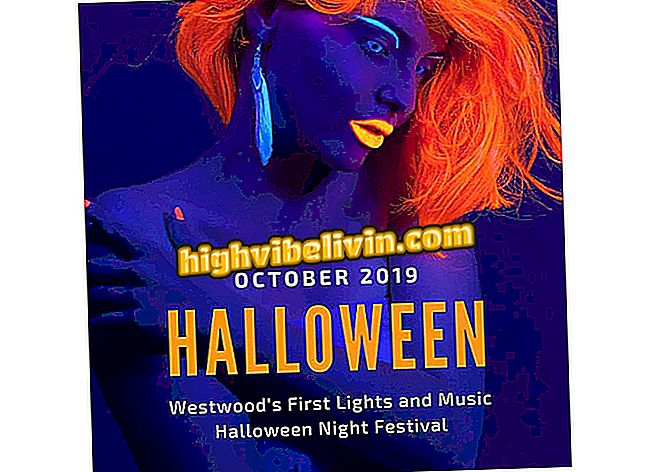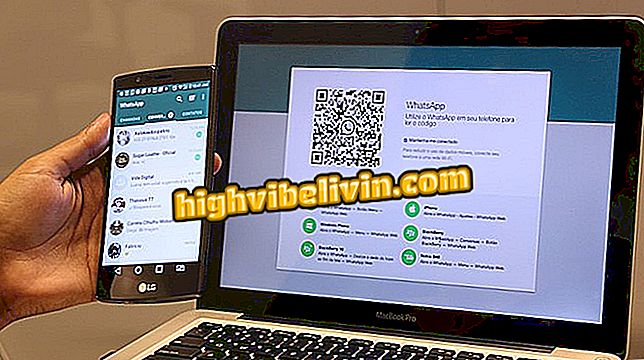How to put discount code on Glovo to order food
Glovo is an application for delivery of food and other products available for Android and iPhone phones. Like other apps of the type, the user can use discount codes to save money. However, coupons must be previously registered in your account. At the time of payment, they will be applied automatically.
Learn, in the following tutorial, how to register a promotional code in the Glovo app. The procedure was performed on a Moto E4, with version 7.1.1 Nougat system. The tips are also good for iPhone users.

Learn how to register a discount coupon at Glovo
Want to buy cell phone, TV and other discount products? Know the Compare
Step 1. Open the Glovo app and tap on the icon located in the upper left corner of the screen. From the app menu, touch "Promotional code."

Open the application menu and tap on the indicated item
Step 2. Enter the code and tap "Save". The coupon will be saved and the discount can be used on your next purchase. If you'd like to add new coupons, simply tap "Add promotional code" and repeat the procedure.

Registering a discount coupon at Glovo
Ready! Take advantage of the tips to use discount coupons and save on shopping at Glovo.

Instagram Stories: How to Use the "Ask Your Question"
How to know if shopping site is reliable? Users say in Forum