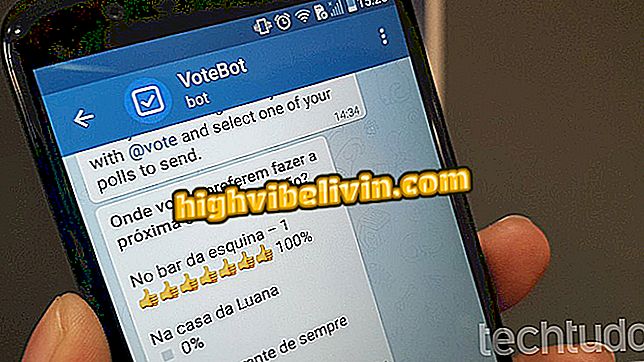How to put the Moto C Plus in silent mode
Moto C Plus users can leave the phone in silent mode to avoid embarrassing situations in environments where silence is required. The option, which is native to the Android system, is ideal for using the Motorola phone in public and private places such as libraries, restaurants, educational institutions or at work.
In the following tutorial, we'll show you how to turn off media sounds, alarms, and ringtones to prevent it from making any sound. The tip is useful if the physical volume buttons are not working properly. In addition, we'll show you how to turn on the vibrate option on Moto C Plus so you do not miss out on calls.

Tutorial shows how to leave the Moto C Plus in silent mode
How to Unlock Moto C Plus with Face Recognition
Step 1. Access your phone settings and touch "Sound".

Way to access options for Moto C Plus sound
Step 2. At this point, slide the green ball completely to the left of the screen in "Media Volume", "Alarm Volume" and "Ring Volume". Finally, activate the "Also vibrate for calls" option.

Options to leave Moto C Pus in silent mode
Ready! Another option is to use the physical volume buttons, which are located on the right side of your smartphone.
Is it worth buying the Moto C Plus from Motorola? You can not reply to this topic