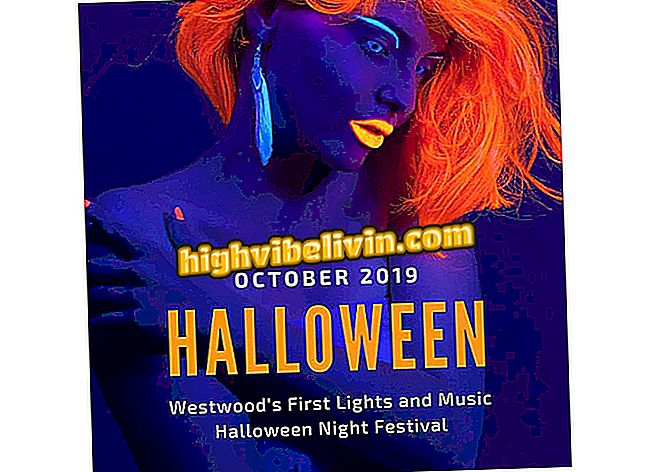How to use Chrome extensions in Firefox
The Chrome Store Foxified add-on lets you use extensions developed for Chrome in Firefox. This is possible due to Firefox Quantum, a project that seeks to make it easier for developers to cross-platform portability. By adding the program to Mozilla's browser, the user can download a variety of apps available from the Chrome Store and the Opera store, which are natively not compatible with the fox browser. Check out how to use the Chrome extensions in Firefox below.
Firefox Quantum: How to use the main browser functions

See how to use Chrome and Opera extensions in Firefox
Step 1. Go to the Firefox Adds-on page. If you are not logged in to the site, click "Register or login", located at the top right;

See if your Firefox user is logged in
Step 2. Enter the login and password and click "Enter";

Enter user data for the Firefox store
Step 3. Then click "+ Add to Firefox";
to Firefox "in the Mozilla browserStep 4. Give permission to install the plugin in "Add";

Give Firefox permission to install the extension
Step 5. You will be taken to the application page. Click the "X" to close the message;
Step 6. You can now access the Chrome Store page normally. Scroll down if you want to see some of the featured apps;

Access the Chrome Store through Firefox
Step 7. However, if you want to search for something specific, just type the name or the referring term in the search box and press the Enter key on the keyboard;

You can search extension by name or by function
Step 8. When you find the desired program, click on the "Add to Firefox" button (which originally would be "Use in Chrome");

Add the extension for Chrome in Firefox
Step 9. Select "Add" and allow the browser to install the extension;

Give Firefox permission to install the extension
Step 10. Done, the add-on is already running in Firefox and works perfectly, as you can see in the image below.

Chrome extension activated on Firefox
Remember that there are a variety of extensions in the Firefox application store and it is advisable to use those developed for the browser. Add-ons downloaded through Chrome Store Foxified do not receive automatic updates, and because they were intended for another app, they do not take advantage of all the features provided by the browser. In addition, the feature does not work with some applications, such as those developed by Google.
What is the 324 error in Firefox and Google Chrome? Check out the.