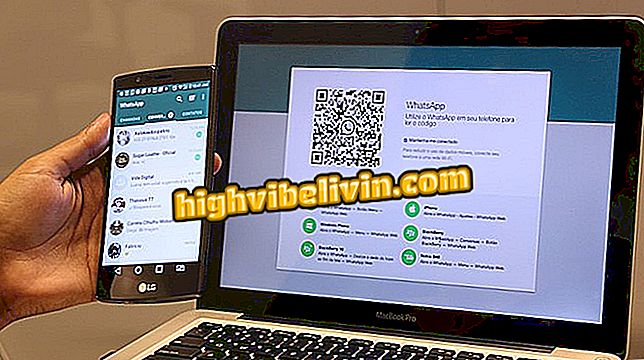How to Use Globosat Premiere Play Soccer Reminder
Globosat's Premiere Play application lets you create football reminders on your phone so you do not miss game hours. With the feature, which came to the app in its latest version for Android, the user can receive alerts when a transmission from the state or Brasileirão will begin.
When activating the function in a particular match, the mobile phone issues a notification that takes a direct touch to the live broadcast. Novelty, as well as other features of the app, are unique to Premiere customers on pay-TV. Here's how to use Premiere Play reminders on your phone.
Watching Premiere Play on TV with Chromecast
Step 1. Open the Premiere Play application and tap the "Profile" tab to sign in. When accessing the "Enter" menu, simply choose your subscription TV operator and enter user / password registered with the company.

Sign in with your subscriber account at Premiere
Step 2. Premiere Play will show the next games with guaranteed transmission. Tap the bell to create a reminder. When the icon turns green, the application programs an alert that will be sent when the game starts.

Activate a starter reminder at Premiere on your mobile phone
Step 3. It is possible to create reminders for games that will happen throughout the championship. Access the calendar tab for a list of future matches and ring the bells to be reminded of all the disputes of your favorite team.

Go to the list of future games and create reminders to remember
Problem with Globe Play on Chromecast: How to solve it? Comment on the.