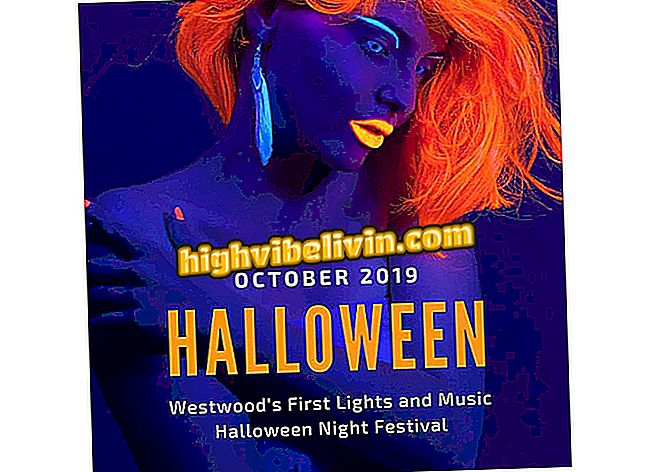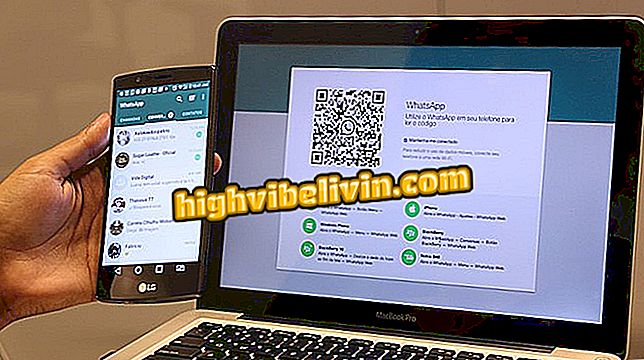How to use LastPass automatic password completion on Android
LastPass for Android phones has a password auto-fill feature that promises to make it easy to sign in to websites. This is because, when accessing the page to enter an application or website, the service will display a small window for the user to choose the account data. In addition, you can use the fingerprint reader to tap into the application, which synchronizes your information between mobile phones and PCs for free.

Learn how to use LastPass to auto-fill passwords
How to Use LastPass on Android to Keep Your Passwords Safe
Step 1. Open the LastPass application and enter your email and master password. In the application splash screen, tap on the sandwich menu and choose the "Settings" option.

LastPass for Android can automatically populate applications
Step 2. Touch "Application fill" and check the "Fill in other applications login" option.

Check the application fill for LastPass to suggest logins on Android
Step 3. A window will appear over a required permission on Android. Tap "OK". Then, in accessibility, select "LastPass."

LastPass needs special permissions on Android
Step 4. Tap on the key to allow the application to complete login data. On the next screen, a warning will appear, tap "OK". Once this is done, you can go back to LastPass or access another application.

Turn on the accessibility permission to use LastPass autocomplete
Step 5. When signing in to the application, tap the email or password field to see if LastPass will fill in the application. Otherwise, open the notification center and tap the "LastPass Fill Help" alert. To do so, tap "Connect to LastPass" and log in to your password manager account.

LastPass for Android will display a small window on the app login screen
Step 6. Back to the application you want to access, tap on the corresponding logins data. Note that LastPass will populate the fields.

LastPass for Android will fill application with login information
Tip: If LastPass does not show your login, touch the "Search" option to access searches in the manager vault and associate the data with the desired app.

Click Search to find logins in the Safe from LastPass for Android
Now you know how to easily sign in to Android apps with LastPass.