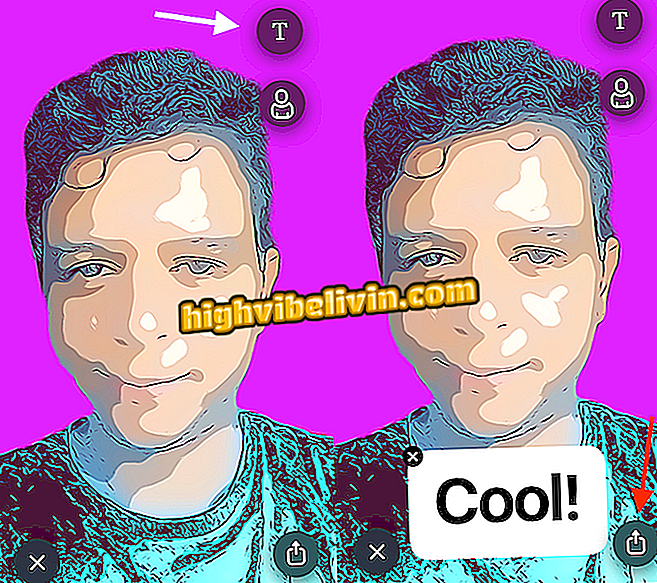How to Use Snapchat Lenses with the Snap Camera in Windows 10
Snapchat has recently launched the Snap Camera application for Windows 10 PCs. The tool lets you use the famous social networking lenses on Skype video, Twitch and any other webcam application. The tool, available for free download, is ideal to make your conversations more fun and relaxed.
READ: App turns you into emoji and helps in flirting; check out
In the following tutorial, learn how to download, install and use the Snap Camera app in Windows 10. The program is compatible only with 64-bit systems - check out how to find out the version of your Windows.
Snap Camera lets you use Snapchat Lenses on your PC
Want to buy cell phone, TV and other discount products? Know the Compare
Step 1. Access the Snap Camera download page (snapcamera.snapchat.com/download). At the bottom of the page, select the checkbox to agree to the terms of the agreement and fill in your email. Just below, take the reCAPTCHA test and press the "Download for PC" button;

Downloading the Snap Camera app
Step 2. The installer will be saved in the downloads folder of your computer. Run the downloaded file to start the installation. Press the "Next" button a few times to proceed. Keep in mind that the program is only compatible with the 64-bit version of Windows;

Install the Snap Camera on your PC
Step 3. After installing the application, open the Snap Camera. A quick introduction will appear. Select "Next" on the first two screens and then select "Finish";

Snap Camera Intro Screen
Step 4. In the Snap Camera main window, choose the mask you want to use. A preview will appear at the top of the screen. The application must remain open for use in other programs;

Choose the lens you want to use
Step 5. In the settings of the program you want to use the lenses, access the settings and change the default camera to "Snap Camera". In Chrome, for example, this option is in Settings »Content Settings» Camera;

Change the application camera to the Snap Camera
Step 6. Now just start a video call to use the selected lens in the Snap Camera window. You can go back to the application window and change the mask at any time. Remember to keep the program open in the background whenever you are using the Snap Camera camera in other software.

Using Snapchat's Facebook Lens on PC
How to delete Snap sent in Snapchat? Ask questions in the Forum.

Best Snapchat Lenses