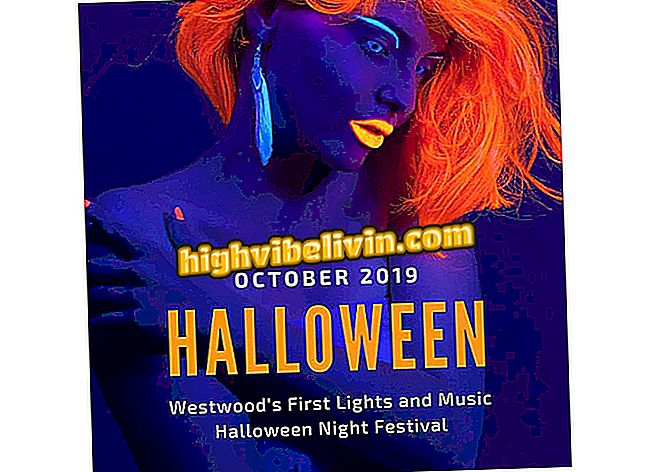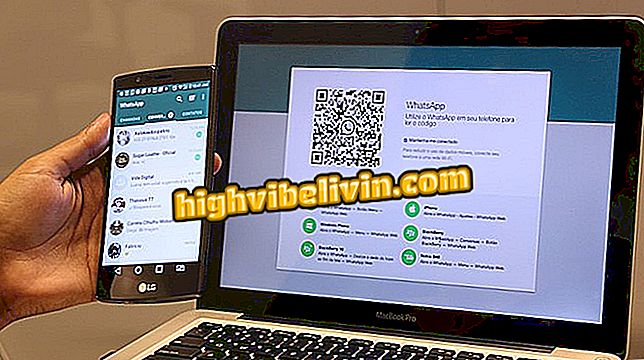How to use the Storm Clean app to clean Android and make it lighter
It's normal to see sluggishness on the Android phone after some time of use, especially among the cheaper models, and the fault is almost always in memory. With RAM almost all busy, the smartphone can crash and make it difficult to open multiple apps, but programs like Storm Clean promise to help solve this problem.
The application is able to clear browsing history, cache and cookies to make Android faster. This increases your phone usage time without having to buy a new one. Learn how to accomplish the task.

Storm Clean makes your Android faster
How to leave the Android phone screen with rounded edges
Step 1. Download and install the Storm Clean application on your Android. Open the app and tap the "Memory Enhancement" option, which is responsible for accessing the RAM and cleaning it. Select the applications that need to be cleaned up - usually the one you choose is to choose all of them - and touch "Enhance". You'll need to grant permissions on your phone when running the app for the first time.

Grant permission to use Storm Clean
When granting permission, Storm Clean shows the animation of a rocket while cleaning.
Step 2. Back to the first screen of the application, touch "Garbage Files". The Storm Clean will display a screen like the one below, with the documents unnecessary for the operation of the phone. Touch "Clear".

Clean up garbage from all installed apps
Step 3. WhatsApp is the most popular application in Brazil with 120 million fans. With so many people, it is normal to exchange many photos and videos, precisely the files that occupy more space on the smartphone.
Storm Clean offers the option to clean media and other files saved by the messenger. On the app home screen, touch the three-line icon in the upper-left corner. Then choose "WhatsApp Cleaner". Storm Clean will display a list of cleaning functions, such as clearing the cache, videos or photos. Touch "Clear" or "Analyze" to move forward.

Storm Clean crawls trash from WhatsApp conversations
Step 4. In some cases you can check if you want to keep some saved files. When finishing the selection, touch delete and see the space occupied by WhatsApp decrease.

Clean unnecessary WhatsApp files
Storm Clean is an application that frees up RAM and also deletes unnecessary files. That, however, is not the only step you can take to speed up your cell phone. It is also valid to uninstall heavy apps and download lighter versions of popular applications, such as Facebook Lite.

Android: five tips to gain more space on the mobile
What are the best Android apps? You can not reply to this topic