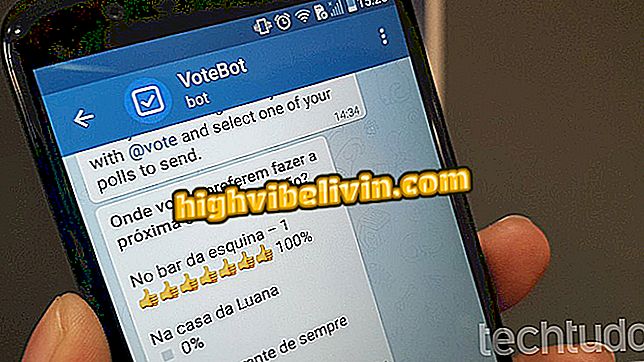How to view your 2017 Retrospective in Spotify
Spotify has launched a special website with various information about the year that has passed. Here you can find out how many minutes of music you've heard in 2017, what songs have been played the most, how many different artists or bands you've listened to, what your favorite genre is, and more. Some data is displayed interactively - you must answer the questions, and if you miss, the correct information will be revealed.
Check out, in the next step by step, how to view your 2017 retrospective on Spotify. At the end the player reveals a list of the 100 songs that you have heard most of the year.

Learn how to preview your Spotify 2017 retrospective
Step 1. Visit Spotify's special retrospective site (2017wrapped.com).
NOTE: The page may not open in out-of-date browsers.
Then click "Sign in with Spotify";

Open the retrospective website and log into your Spotify account
Step 2. Click "Sign in to Spotify" and log in to your account;

Sign in to your account
Step 3. Finally, press "OK" to allow the site to access your account;

Allow the site to access your account
Step 4. Spotify will then show you the number of minutes you spent listening to songs, the amount of songs you've heard, the number of artists and genres. Slide the screen to see the details. At any time, you can use the buttons on the right to share on social networks or download the photo;

Viewing your Spotify retrospective
Step 5. On the last screen, you will have a summary of the amount of minutes of music you listen to, your favorite genre and a list of the five most heard songs and artists. Use the buttons below to share data on social networks or download the image.

Summary of your year in Spotify
Enjoy the tips to see your 2017 retrospective on Spotify and discover curiosities about what you've heard throughout the year. The playlist with your 100 most played songs will be offered as "Most played of your 2017" in the third step of the site - just follow the points menu (see below).

List of Spotify's Top 100 Songs TOP of 2017
How to download Spotify on Smart TV? See tips in the Forum.