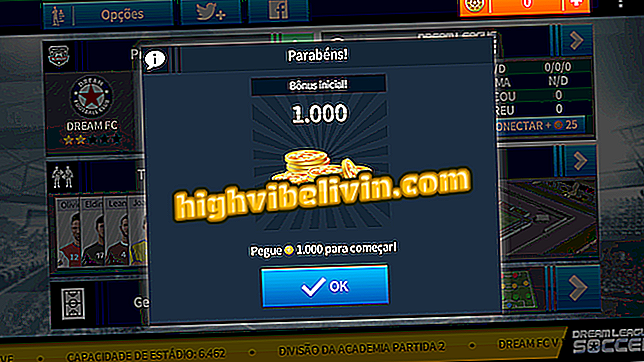How to watch the digital TV of Moto G4 Play
The Moto G4 Play has Digital TV capability, which allows you to synchronize the signal from the open television with the mobile phone. In this way, it is possible to watch the live programming of channels such as Globo on the smartphone itself. Since this function does not consume the Internet's data packet, watching DTV through the device is a great entertainment option for times when there is no Wi-Fi network available.
For the feature to function correctly, it is necessary that the headset of the device, which also performs the antenna function, is connected during use. In addition to the digital television feature, the spec sheet of the Moto G4 Play also stands out by the 5-inch screen, which is good for those who intend to use the function quite a bit. Currently, the Motorola smartphone can be found for the price of approximately $ 800.

Learn how to use the TV feature in Moto G4 Play
Buying the Moto G4 Play is still worth it? Know the pros and cons
Step 1. Connect the Moto G4 Play headset to the device.

Moto G4 Play headset works as an antenna for the device
Step 2. Open the Digital TV app and wait for the channels to be found.
digital "of the Moto G4 PlayStep 3. When the search is complete, a list with the available channels will appear for you. If you want, you can save your favorite channels and programs.

Save your favorite channels on the Moto G4 Play TV app
Step 4. The Digital TV application also allows the user to save the schedule. To do this, see full screen and touch the red circle symbol to start recording. On this screen, you can still set schedules, view recorded files, and other settings.

When viewing a program on Moto G4 Play, it is possible to make a recording
Step 5. To end recording, select the stop button.

Finish recording of the program on Moto G4 Play
Enjoy the features to watch TV on your Moto G4 Play.