List has 20 tips for using Deezer and listening to music online and offline
Deezer is one of the music streaming services available on mobile platforms such as Android, Windows Phone and iOS (iPhone), but it can also be used on the web or on computers. Alongside competitors such as Spotify, Google Play Music and Apple Music, you can enjoy and listen to new, classic music from all genres, offline tracks, create playlists, Moods, Mixes, applications and other practical functions. The application offers the free versions - containing ads - and Premium +, which in addition to supporting offline content, lets you listen to music with higher audio quality. Check out tips for using Deezer and get the most out of the platform.
How to use Deezer offline on mobile and listen to music anytime?

20 tips for using Deezer and listening to music online and offline
1) Where to listen?
Deezer is available in both Android, Windows Phone, BlackBerry and iOS (iPhone) applications, for those who like to carry the music in their pocket, such as via a web browser or for Windows and MacOS software. Even SmartTVs and devices like Chromecast are compatible with Deezer, but to use all without interruption requires Premium subscription. The download is free on all platforms and you can start by listening in one and continuing in another.

Deezer is available on multiple devices
2) Flow
The Flow is nothing more than a soundtrack assembled in a unique and intelligent way, based on the tastes of the user. The function is unique to Deezer in this format and, through the algorithm (a form of pre-programming), the application searches songs that the user is going to enjoy, based on the type of songs they usually hear. Just touch the Flow option in the software menu to start listening.

Custom sound track in Flow
3) Lyrics
Lyrics is the name given to the feature included in the Deezer mobile application that displays the lyrics of the songs. The function is not available for all songs on the platform, but is released to all users. Any song that displays a microphone icon can activate the Lyrics function. Sing along!

No Deezer Lyrics
4) Offline mode
Offline mode is ideal for anyone looking to listen to music without spending the Internet on their cell phone (3G / 4G) or do not want interruptions with a lack of Wi-Fi signal. Exclusive to Premium + subscribers, offline mode lets you download songs and lists to your device, making the execution continuous. To listen in this way, simply enter a playlist and select "sync".
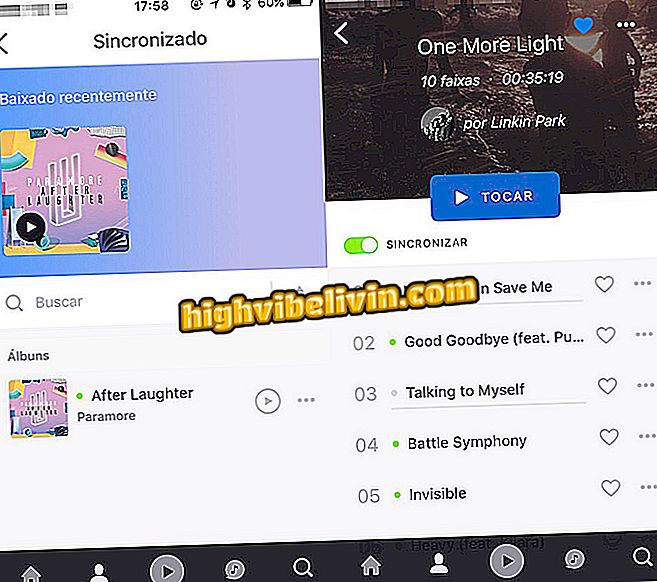
Deezer Offline mode example
5) Deezer and MP3
Deezer lets you send your music in MP3 format to the Deezer player. Once sent, they are stored in your online account, making it possible to listen to them on the street via streaming, without necessarily occupying the memory of the mobile phone with the files. The "My MP3s" function is only available in web version or for computers, but it is also possible to play songs on mobile phones as well.
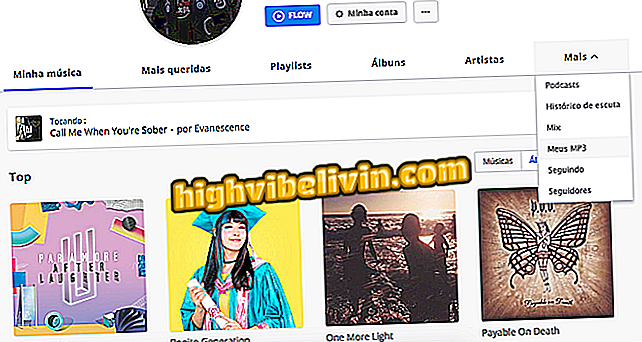
You can send your MP3s to Deezer
6) Community Playlist
The Deezer application lets you create collaborative playlists, which can be updated by other users of the player, making the work public and done together. This allows the various tastes to help put together an unusual playlist, thus facilitating the knowledge of new songs or artists.
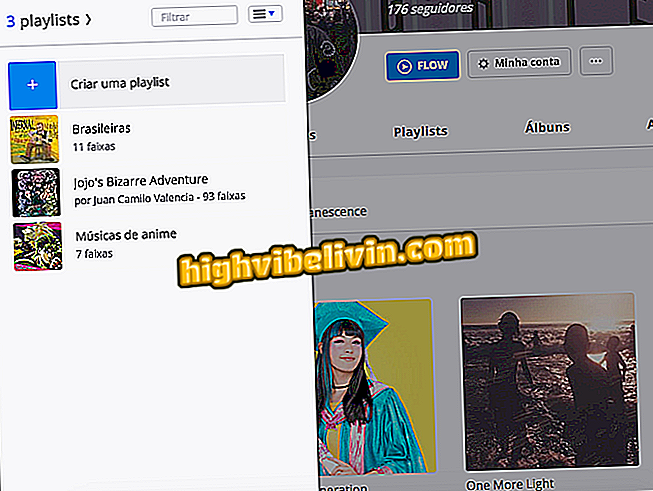
Community playlists are part of Deezer
7) Mix and channels
The channels available in Deezer allow you to use the Mix function, which plays random songs from that channel. For example, to listen to songs of a certain style, simply enter the profile of a band, through the search field, and touch the "Mix" option. This feature is available on both mobile devices and PC and Mac.

Channels have Mix for random songs
8) Audio quality
Audio quality is configurable in Deezer, it can be increased or decreased. Very useful for those who want to listen without too much abuse of the data network. To access, click on any song you are listening to, then on the "Audio" option select "Compact", "Balanced", "Top" or "Custom".

You can change the quality of the songs
9) Friends activity
For Deezer you can also see and interact with your friends. To know what they're hearing, just enter their feed. In addition, through the same action, it is possible to have the recommendation of songs. It's always a good option to check news or even refer new bands and artists to someone.
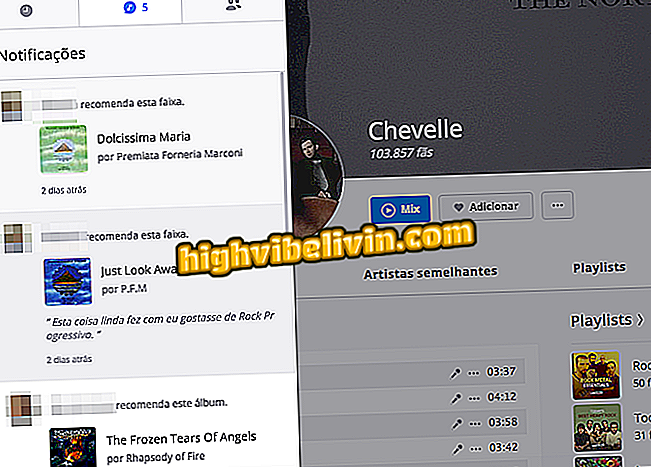
Example of recommendations in Deezer
10) Economic Plan
The Family Plan is an economical subscription option for anyone planning to use Deezer Premium. You can create up to six profiles, each of which can use three devices, without advertisements and listening to music offline - at a price that is more in line.

Deezer has family plans
11) Family Mix
This tip is especially focused on who signed the Family Plan. The Family Mix is created automatically and allows you to combine the songs listened to by the participants in the plan, with a mix for everyone to enjoy together. To listen, just go to your Family Plan account and select the "Family Mix".
12) For children
Deezer allows the creation of profiles for children The Kid Profile, which is unique to parents who need to control or program what their children hear. These profiles contain lullabies, cartoon soundtrack and popular childhood songs. The Kids Profile should be done in a separate profile.

Deezer for children can also be used
13) Partner Applications
There are a number of partner applications that are compatible with Deezer, which allow users of the streaming service to gain even more benefit. Stateeztics is one of them, which lets you trace your music profile and music consumption, based on Deezer's track record. There is also Edjing, which allows you to mix the songs, as a virtual DJ. Finally, Chordify reads the music being played on Deezer and turns everything into scores and lyrics - ideal for musicians.
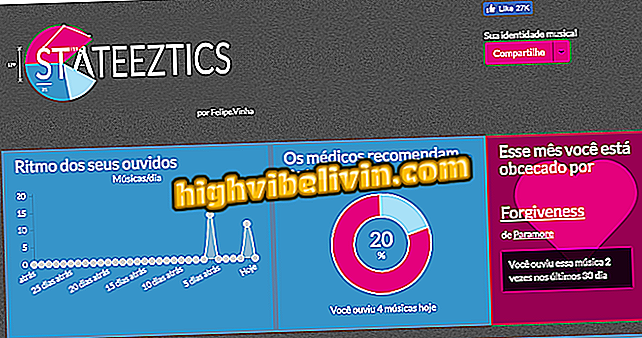
Partner applications work in conjunction with Deezer
14) Web or app
Listening to Deezer on the computer has its advantages, such as sending MP3s to be heard later on mobile phones. Another possibility is to be able to switch between an application installed on the machine or use the web version - lighter, more practical and does not take up memory on the PC. The choice is at the discretion of the user.

Deezer on PC: via web or app
15) Listening without data plan
Deezer offers partnerships with mobile operators, which allows even music without active data plan. For example, let's say you hire a limited data plan service and have it run out in a certain part of the month. Even so, this plan offers Deezer included, and so you will be able to continue listening, without active Internet on the mobile to other applications. Consult your service provider and Deezer for the services.
16) Keep the app always up-to-date
If you use Deezer on your mobile phone, it's good to keep the app always up-to-date. Some devices do not automatically update automatically, so it's good to go online, App Store or Google Play, for example, and check for updates. Deezer always brings new features to its users in this way.

Keep Deezer always up-to-date
17) Control offline music
Having offline music is always a good alternative, but it is good to have control over what you make available without the Internet. Deezer imposes a limit of 1, 000 playlists, with up to 1, 000 songs in each, plus a thousand albums. The limit is high, yes, but remember that each downloaded song takes up a small space in your phone's storage. When you run out of space, the ideal is to always release some songs.
18) Explore Deezer Labs
Deezer Labs is the "experimental Deezer" area, which allows you to check new functions, which may or may not become active in the final version. Simply access the main application menu on the mobile device and check the current Deezer Labs. The features are always changing and vary from season to season.
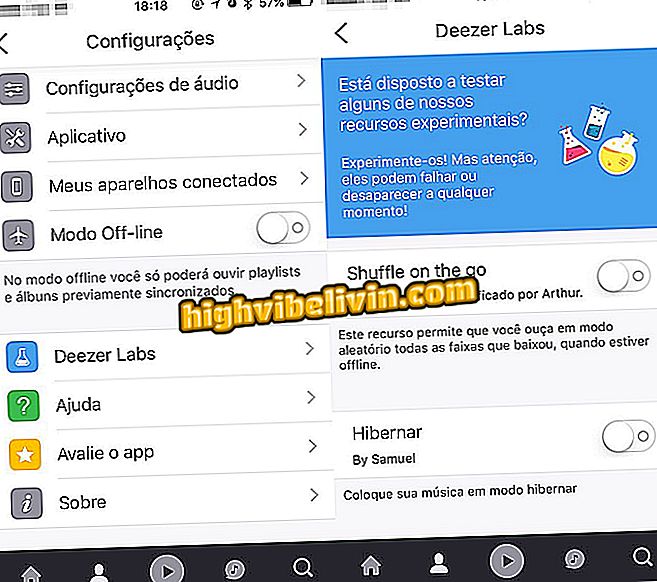
Use Labs to test new functions
19) Moods and Track to Strip
Deezer Moods is a project in which an artist chooses a track for each track and the Track to Strip are playlists commented on by special guests that are available on Deezer's social networks such as Facebook and YouTube. However, you can listen to the playlist you mentioned. Just visit the app's Playlists and check the current ones to discover music.
20) Types of payment
In 2016, Deezer included more local means of payment: ticket, bank transfer and prepaid plan of three, six or twelve months. Earlier, the music streaming application only accepted payments on credit card and PayPal, which could be an impediment for some users who did not or did not use credit cards to make digital payments.
Spotify Premium: how to download offline playlist? Swap tips in theTechTudo.








