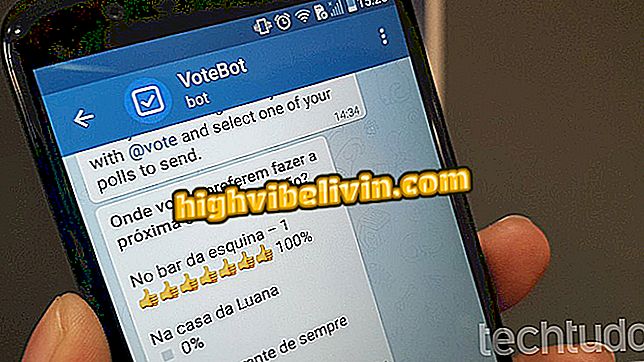Look at CS: GO: see how to set up crosshair like pro players
Counter Strike: Global Offensive (CS: GO) allows users to make various adjustments in the game, such as setting screen resolutions and proportions, advanced audio (such as 3D), as well as having various options to set the sights. When it comes to crosshair, these settings are personal and each gamer prefers the types and sizes available in the Valve title.
Pro players, for example, have their own sights, which are often requested by fans. Gabriel "FalleN" Toledo, of MIBR, has a preferred configuration, since Nicolai "dev1ce" Reedtz, from Astralis, has another. See in the following tutorial how to enable the console and also the main cvars for modifying crosshairs.
Hacks and cheats in CS: GO: 5 players who have been banned from the game

FalleN, like all other professional players, has its own set-up in CS: GO
There are two ways to change the aim in the game: through the options menu and through the so-called cvars, which are commands that must be entered on the console. However, it is only possible to change the type of crosshair and its color by the menu of the game, so it is recommended to change the crosshair sight, since it allows more advanced configurations.
Step 1. On the CS: GO main screen, go to "Options" and "Game Settings";

Access game settings to enable console display
Step 2. In the next menu that appears, locate the "activate Developer Console (')" option and check "Yes";

Enable console to configure advanced aiming
Step 3. Return to the main menu and press the '' key, which is below the "esc" on the keyboard;

Settings can be changed directly on the console
Step 4. It is convenient to test or see the changes made within the game. To do this start a game with bots or even alone on the map. You can open the console at any time in the game, including games;

It is more practical to insert the commands inside the game, to see the changes made
Some of the key commands for the console are:
cl_crosshairalpha
This command sets the transparency of the crosshair and goes from zero, where the crosshair becomes transparent, at 255, where it has solid color. The default value is 200.
cl_crosshairstyle
Sets the type of crosshair for the player. At zero (cl_crosshairstyle "0"), the crosshair is the standard of CS: GO, in a (cl_crosshairstyle "1") type is standard but static, as Tarik "tarik" Celik usually uses. The classic aiming pattern is found in cl_crosshairstyle "4" and cl_crosshairstyle "5", where 4 is the classical static sight and 5 is the classic dynamic, in which the scope opens according to the inaccuracy of the shots. The maximum value is 5.
cl_crosshairsize
This command sets the size of the crosshair on the screen and ranges from zero to 999. The default is 5 and in this command you can enter decimal values, such as 2.5, for example.
cl_crosshairgap
Command that adjusts the interior space of the crosshair, only works for the classic sights. The default value is 1m but negative values such as -2.5, for example, can be used.
There are several other commands to change the crosshair on the console, and you can also get pre-configured settings in Twitch professional profiles or community maps, such as the Config Generator, created by the crashz user. The map is available on Steam.

Some maps allow you to set up crosshair and pick up ready settings