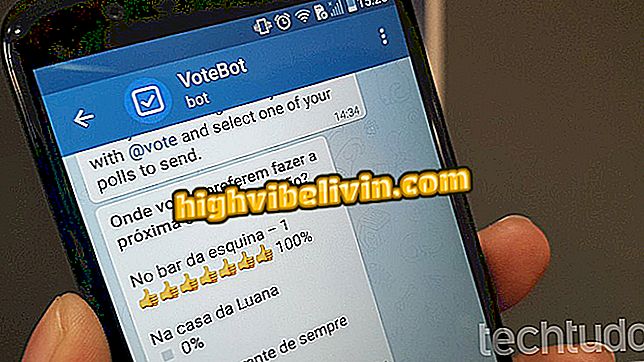MacBook Air warming up a lot? See possible causes and solutions
The MacBook Air is a compact notebook from Apple that continues to be sold in Brazil even after the release of lighter, thinner models of the MacBook Pro. The computer has 11.6 and 13.3-inch versions, both built with a metal alloy that tends to accentuate the heating of the machine in certain situations.
The apple laptop has air outlet and fan, but the cooling system does not always overheat. See below, in which scenarios the MacBook Air can heat up more and how to solve the problem.
Macbook, Air and Pro: See the Differences Between Apple Notebooks

Macbook Air heating up a lot? See possible causes and solutions
Keep your MacBook in place
Apple determines exactly what environment conditions favor the proper operation of your MacBook. According to the manufacturer, the temperature of the place should be between 10 to 35 degrees Celsius, and relative humidity of up to 90%, without condensation. This means that very hot rooms (such as offices with broken air conditioning in summer Rio de Janeiro, for example) tend to negatively influence the operation of the computer. The same goes for very humid cities like Belém, which even surpass the 90% barrier at the end of the year.

Keep your MacBook in place
Do not block the air outlet
The slots that allow heat dissipation in the MacBook are well hidden under the lid hinge, but can be locked easily in certain positions. Avoid using the computer in your lap, especially on sheet, quilt, or other soft fabrics that take the form of the machine housing and prevent the flow of air around. If you usually connect your MacBook to an external monitor, something that requires more of the processor, further increase the surrounding circulation area to avoid overheating too much.

Air outlet of MacBook Air is hidden, but can be easily blocked
Check the power source
The plug and the power cord of your MacBook must be perfectly seated to avoid overheating. Although the power cord may become hot during normal use, it is important to take precautions to avoid temperature overstress. According to Apple, it is recommended to place the connector directly in the outlet and leave the power supply on the ground or in a well ventilated place. Again, it is necessary to avoid that the cable stays on fabrics or other materials that hinder the dissipation of heat.

Use the power cord of your MacBook as recommended by Apple
Close Heavy Applications
Heavy applications, which use hardware acceleration, can cause the processor to work for an extended time with maximum power, greatly increasing the temperature of the MacBook. Applications with bugs can affect this behavior, leading to the operation of internal components to the extreme. In case of overheating, it is important to check for programs with too resource use.
Access the Activity Monitor in the Applications> Utilities menu and filter the list by "% CPU". Find the heavier apps and close to release the overhead on the MacBook. Consequently, the temperature may drop.

Check applications that use MacBook Air features
Increase fan speed
When you heat up your MacBook, you can manually increase the speed of the fan to expel heat more quickly from the machine. The feature is important if the cause of high temperature is a heavy program that can not be ended on the hour, like an editor rendering an important video. In these situations, use the smcFanControl application to control the Mac cooler as needed.

Install smcFanControl to speed up the MacBook fan
Test the integrity of the cooler
One of the possible causes of overheating of the MacBook is a malfunction of the fans. If even smcFanControl is unable to increase the performance of the cooler, you must run a test to check the integrity of the computer's ventilation system.
To access the Apple Diagnostic Tool, turn off your MacBook and plug it into the power outlet by pressing the Power button while holding down the "D" key during startup. Then follow the on-screen instructions.

Press and hold D to reset the MacBook
Notebook stand with cooler
One last option is to use a notebook stand with a cooler. In Brazil, there are models on sale with prices between R $ 60 and R $ 190. The accessory can be useful for users who use the MacBook Air for long periods of time. In addition to making the position of using the laptop more comfortable, the stand tends to improve the air circulation of the machine.

Multilaser AC103 has two coolers and costs approximately R $ 60
What's better: notebook, ultrabook, MacBook? Comment on the Forum