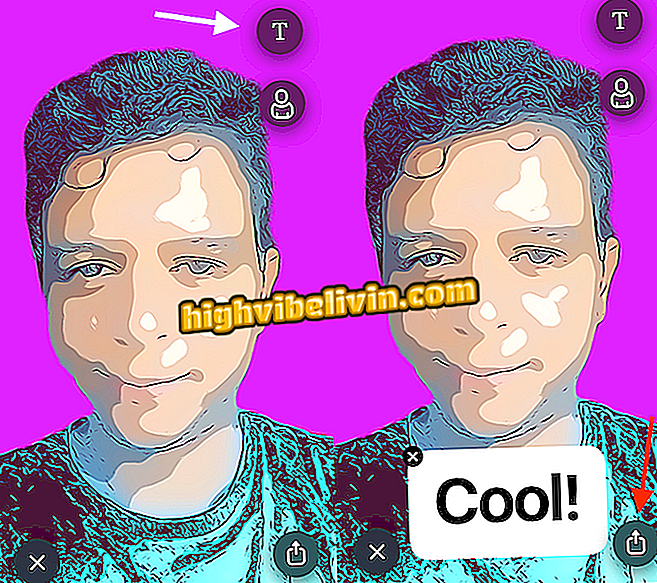Saving photos sent by Direct to Instagram
Instagram Direct lets you save photos and videos sent by private message simply. The function is not intuitive and is "hidden", so not everyone knows it. You can download both normal and Stories images, which are "self-destruct" after a maximum of two views. This allows the user to save the content in the Android or iPhone (iOS) phone gallery. Check out the step by step below how to save the photos sent by Direct on Instagram.
How to view Instagram Direct messages from the PC

Instagram Direct shows you when you're online; learn to disable
Step 1. Open Instagram normally and click on the arrow icon at the top right to access Direct. Then click on the message from the users who sent the file you want to save;

Access Instagram Direct normally
Step 2. Touch the photo or video you want to save and keep your finger on the image for a few seconds. Then a box of options is displayed. Choose "Save";

Press your finger on the file sent by Instagram Direct
Step 3. Immediately, the message that the image has been saved will be displayed on the screen. It will be available in the gallery of images of your cell phone.

Saved files will be in the Instagram folder in the smartphone gallery
Take the hint to save the photos sent to you by Instagram Direct.
How to get Instagram Direct online? Discover in the Forum.