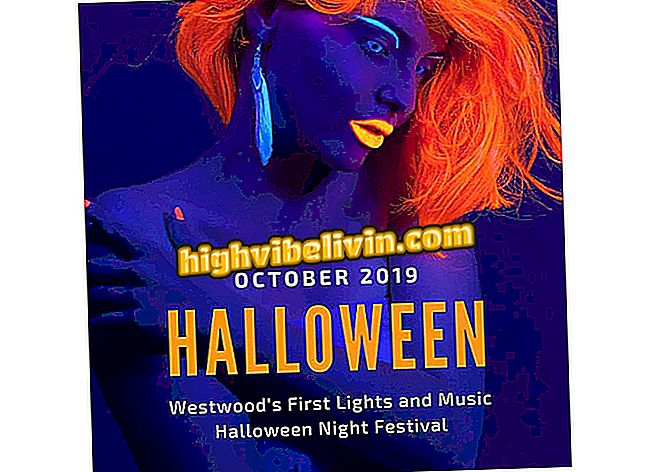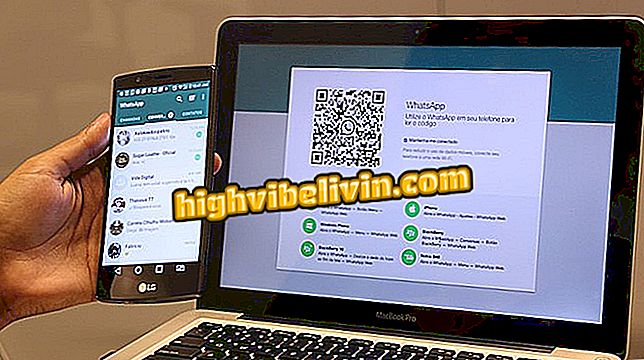Sharing Sarahah messages on Facebook and other social networks
Sarahah, an anonymous messaging application that is making huge success on the iPhone (iOS) and Android, is totally private. This means that only you have access to the comments you received. However, with a simple tip, you can share these feedbacks with your friends on Facebook, Twitter, WhatsApp and other social networks or messengers. The message is published in a photo with a custom frame.
See, in the following tutorial, how to export comments received on Sarahah to your profiles in other apps. The step-by-step is the same for both users of the Apple cell phone as for those who have a cell phone with the Google system.

Meet Sarahah, the new anonymous messaging app
Beyond Sarahah: Remind other anonymous message platforms
Step 1. Open Sarahah and touch the button located in the lower left corner of the screen to access your comments. Just below the feedback you want to share, touch the icon represented by a paper airplane.

Access your feedbacks
Step 2. The sharing options will be displayed. Tap on the social network or messenger where you want to post the photo with feedback, and if you prefer, write a comment. Finally, touch "Publish".

Sharing comment on social networks
Step 3. The message is posted on a photo with a Sarahah frame. In this example, we use Facebook, but the procedure is the same for other social networks, such as Twitter, Instagram and LinkedIn.

Message is posted in a frame
Take advantage of the tips to show your friends the comments you receive or answer an anonymous question from Sarahah.
How to recover a blocked message in Sarahah? Discover in the Forum.