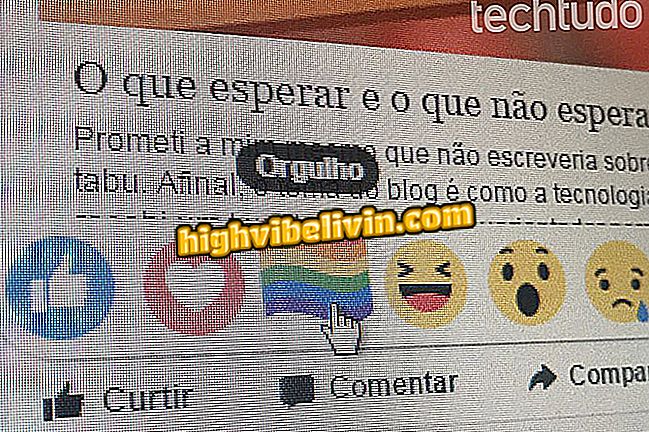Snapchat: famous paint filters turn photo into work of art
A Snapchat feature allows you to transform your selfies into paintings by the world's great plastic artists, such as Vincent Van Gogh and Wassily Kandinsky. The "Brush" function applies a filter that imitates the artistic traits of these painters and leaves the pictures looking just like their works. You can only place the effect on photos sent from your phone's gallery, meaning the feature is not available for pictures taken on the fly. Check out the following tutorial how to put famous paint filters by Snapchat, application available for Android and iPhone (iOS) or save on mobile and post on other social networks.
How to record videos with the 'hands-free' function in Snapchat

Snapchat has a function that turns your photos into works of art
Step 1. Open Snapchat and, on the camera page, drag the screen up to open the Memories section. Click "Camera Roll" to open the photos from your device gallery.

Open the Snapchat Memories section to upload a photo from your Snapchat gallery
Step 2. Choose the photo that will be transformed into a work of art and click on the three specs at the top of the screen.

Snapchat: Select the photo that will receive the artistic painting filter
Step 3. With the options menu open, click "Edit Photo" to open the editing tools. Then click the Brush icon to add the artistic filters.

Access the Edit menu to insert artistic filters into Snapchat
Step 4. Click the artwork icons to choose the filter you want to apply. After choosing, click the blue arrow to send the snap to your friends or post to your story.

Insert Famous Painting Filters into Snapchat Photos
Save the photo
If you do not want to post the image, Snapchat allows you to save the file in the memory of your device. Just click on the external sharing icon in the lower left corner of the screen. Then click "Save Image."

Save the photo with Snapchat's artistic painting filter on your mobile phone
Ready. Take the tip to send art snaps to your friends.
What is your favorite social network? Leave a Reply