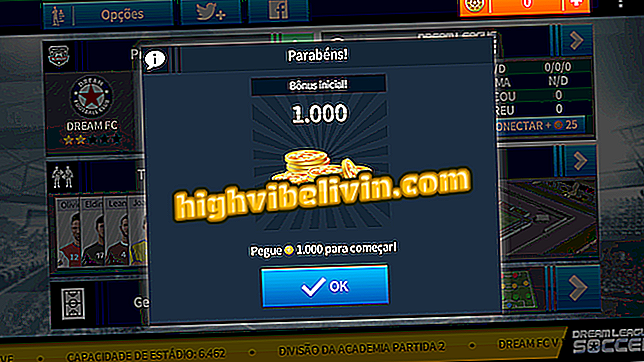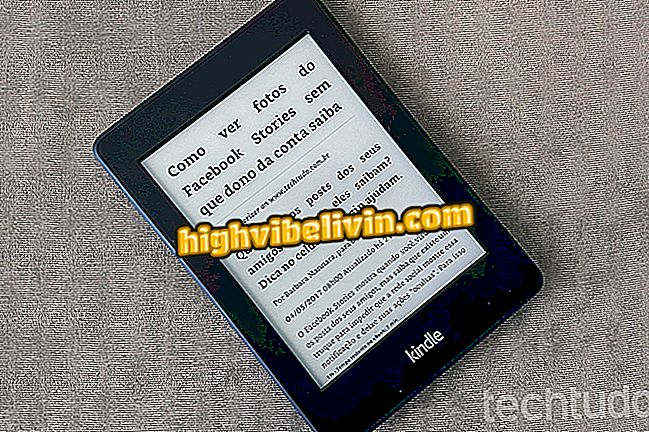Using Chromecast for virtual reality on TV
Smartphones with high resolution screens are ideal for viewing content in virtual reality, but the activity is still purely individual. Usually only one person watches immersive content, but there is a simple way to share the experience with friends. With Chromecast's help, you can show other people what you see in the virtual world, making games and visits to places much more fun. The trick is to use Google device mirroring on the TV.
Using Chromecast via 3G or 4G data connection
The tutorial requires, in addition to the mobile phone, a virtual reality headset compatible with your smartphone. Examples are Google Cardboard, Google Daydream View and Samsung Gear VR. In addition, your Chromecast must be properly connected to the TV and set up on the Wi-Fi network. See how it works.

Learn how to use virtual reality on TV with Chromecast
Step 1. Using your Android phone, open the Google Home app and go to the side menu. Select the "Transmit screen / audio" option. Then touch the highlighted blue button and select your Chromecast in the pop-up;

Connect your phone to your Chromecast
Step 2. Connect your phone to the virtual reality device, be it a Google Cardboard or a Gear VR. Play a video or play a game normally;

Start a mobile VR experience
Step 3. On TV, the virtual reality content displayed to you will be mirrored for anyone to see. No matter where you look, your friends and family in the same room will see everything on television;
App: Get the best tips and latest news on your phone

See mirrored content on TV
Step 4. When finished, return to the Google Home app, go to the "Transmit screen / audio" menu and tap "Disconnect".

Finish mirroring by the Home app
The image reproduced on the TV will always be divided into two screens. It is the result of mirroring the method that the cell phone uses to generate immersive content for the lenses of your virtual reality device.
The format may not be ideal, but it is enough for others to join you in a game and help give you tips on how to proceed. It is worth remembering, however, that the feature makes the battery of the cell phone exhaust much more quickly, so it is good to keep the charger close.
Is it worth buying a Chromecast? Comment on the.