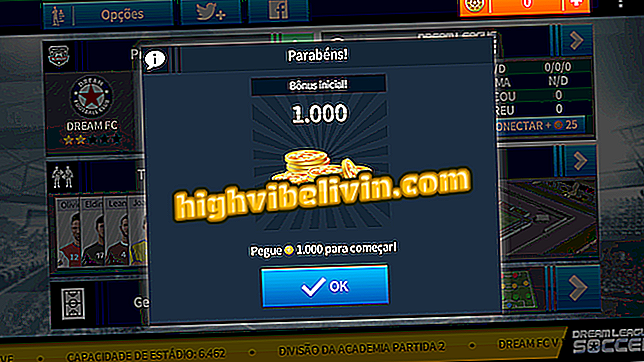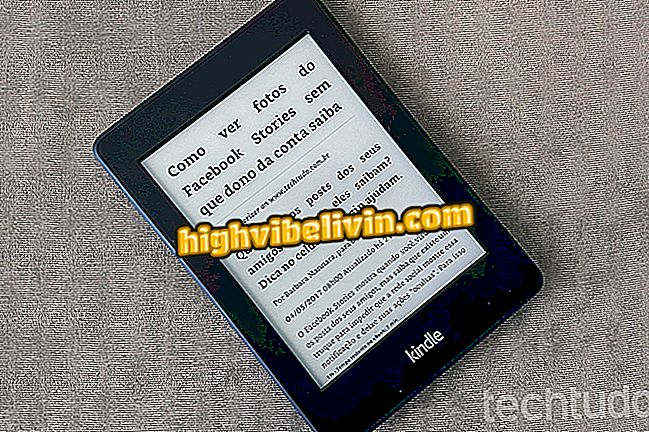Vimeo lets you stream live video across multiple networks at once
The Vimeo professional video platform has launched new features on the site. One is the ability to upload videos directly to your site, Facebook, and YouTube, all at once. The other is live-oriented, which can now be done simultaneously on Vimeo, Facebook, YouTube, Twitch and Periscope.
How to download videos on Vimeo on mobile, to watch later and for free
One of the advantages of Vimeo is the quality of the image. The disadvantage is that the site has the format freemium: one part is free, but many functions are paid. To stream the live videos you need to have one of the preemium accounts. It is also necessary to have an encoder, such as Wirecast, TriCaster or OBS Studio. See the next step in how to live on Vimeo and other networks at the same time.
Vimeo now has integration with Facebook, YouTube and more networks for live videos
Step 1. Log in to the site and log in or sign up (if it's your first time, you need to buy one of the packages);

To enter Vimeo you need to register or log in with your account
Step 2. Scroll down your feed to the menu portion of the site;

To find Vimeo Live, roll the feed to the end
Step 3. Click on "Live Vimeo". You will be redirected to the Vimeo Live home page;

Vimeo Live is at the bottom of the page
Step 4. If you do not already have a paid account, purchase a package. After choosing the privacy of the video, you will go to the live production page;

You must have a paid account to use Vimeo Live
Step 5. Choose a thumbnail in the upper right corner, activate the chat if you like, and add a description to your video;

The live preparation page on Vimeo allows you to add thumbnail, description and link to other social networks
Step 6. Then enter the Embedding tab for more specific settings. After choosing, go to the "Social Networks" tab. Click "Connect" to link live to your Facebook;

In the Vimeo Social Networks tab, it is possible to link the video to other sites
Step 7. Click "Continue as X". Next, decide the profile where the video will be transmitted (if it's personal or some page you manage);

Facebook will broadcast live at the same time as Vimeo with the user's permission
Step 8. Also choose the privacy of the transmission;

The user can broadcast the Vimeo live both in his profile and in the pages he administers
Step 9. To link to other sites, such as Twich and Periscope, just click "Add";

Vimeo now also lets you stream live on other sites
Step 10. Next, write the name of the site you want to transmit, the URL and key, which will be available on the sites themselves;

To link to other live video platforms you need to enter the URL and broadcast key that these other sites generate
Step 11. After these settings, schedule your event;
event "and choose the next date and timeStep 10. On the next page, copy the URL and transmission key;

You need to connect Vimeo live to a coding software
Step 11. Paste into the software you use as an encoder. The example below is OBS Studio. Then click "OK", and when the box closes, go to "Start Transmission" in the lower right corner;

Just copy and paste the URL and the key into the encoder
Step 11. Ready! Just wait the time of the event to start your live HD on multiple networks at the same time.

As soon as the event starts, after encoder transmission starts, live will be transmitted
Streaming streaming videos. What to do? Exchange ideas in the Forum.