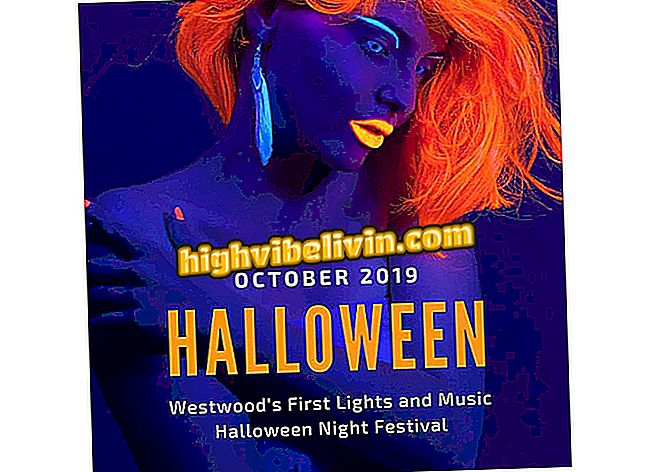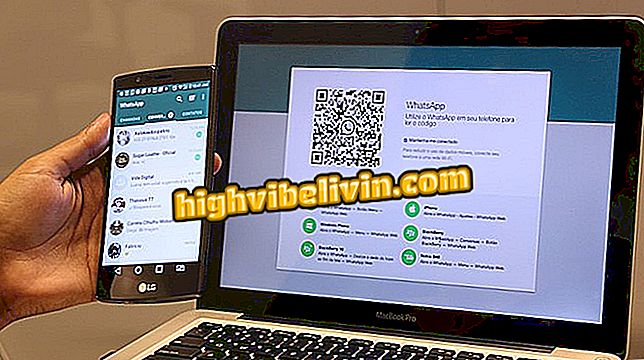Watching Looke videos on TV with Chromecast
Looke is a Brazilian online video platform that brings some functions similar to Netflix, such as integration with Chromecast. Through the web version or the Android or iPhone (iOS) apps, you can stream movies and series to a TV with the connected Google device. The feature applies to both subscription content and items purchased or leased from the service.
See, in the following tutorial, the step-by-step how to upload videos from Looke to television over the wireless network on PC and mobile.
Chromecast 1 or 2: Know similarities and differences of the Google dongle

Chromecast: tips for who wants to buy the device
Cell phone
Step 1. Download and install the Looke application on your smartphone and make sure the device is connected to the same Wi-Fi network as the TV. If this happens, a Chromecast icon will appear at the top of the screen. Tap to get a list of nearby Chromecasts and select to connect. The icon changes color to indicate a successful connection;

Connect the Looke app to Chromecast on mobile
Step 2. Touch one of Looke's videos to open more details and go to "Watch" to send the content to the connected TV. At this point, the application becomes a remote control for playback;

Cast a video on TV and use the app as a remote control
Step 3. Use the "CC" menu to configure subtitle and video audio. To finish, touch the Chromecast icon and select "Stop broadcasting."

Adjust captions and stop transmission when necessary
Computer
Step 1. Access Looke on your PC using Google Chrome and select the desired video. Click "Watch Now" for videos included in the subscription, or "Buy" or "Rent" for single items;

Play a Looke video on Chrome
Step 2. Wait for the video to load to display the transmission button on the footer. The feature is available only if the computer is connected to the same Wi-Fi network as the Chromecast connected to the TV;

Connect your browser to Chromecast
Step 3. Chrome will display a broadcast window. Select your Chromecast from the list to connect and start playing on your TV.

Select your Chromecast to watch on TV
Is it worth buying a Chromecast? Discover in the Forum of