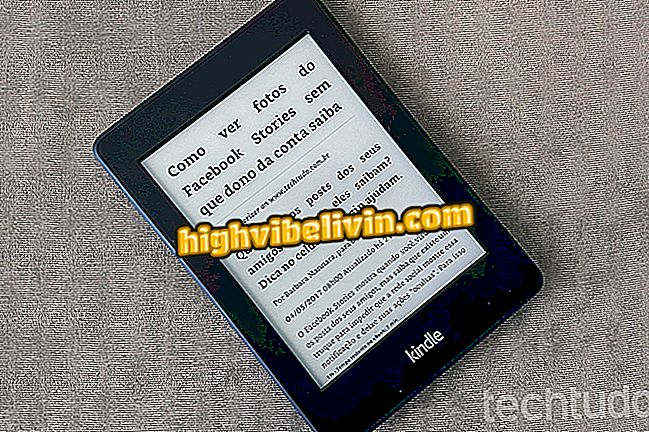WhatsApp Beta: How to Manage Android Phone Storage
WhatsApp Beta for Android phones now lets you manage the use of smartphone storage in a more practical way. The novelty is available in version 2.17.339 of the application that was released this Friday (15), including for Brazilian users.
Now you can delete specific content at once, like images, GIFs, videos or even text messages - which helps free up space on your phone. To get an overview of the storage that is occupied by each conversation, simply go to the app settings and select individual chats or groups. The feature was already present for iPhone (iOS) and now comes to the beta version of Android testing.

How to download WhatsApp beta and APK on Android
Five WhatsApp features that are unique to Android
If you do not have WhatsApp Beta, see the video on how to install the messenger test version on your smartphone.

Learn how to delete messages in WhatsApp and manage your mobile storage
Step 1. After installing WhatsApp beta on your mobile phone, open the application on the initial conversation screen and select the menu, indicated at the top right. Then touch Settings.

Open WhatsApp settings from Android
Step 2. Select the "Use of data and storage" category and then tap "Storage usage".
usage "in WhatsApp storageStep 3. WhatsApp displays a list with all your contacts and groups, indicating on the right side the total space occupied by each item, in descending order. Tapping on one of the chats displays the quantity and storage detail for each item: text messages, contacts, locations, images, GIFs, videos, audios, and documents. To manage and delete some of them, tap Manage messages.

Manage the space used for each conversation in WhatsApp
Step 4. Check the text box (in green) next to all items you want to delete from WhatsApp. Confirm in "Clear messages" and touch "Clear".

Delete WhatsApp specific content on Android
For now, the feature is available for mobile-only download and not for PC platforms such as WhatsApp Web.
WhatsApp: What function is still missing in the app? You can not reply to this topic