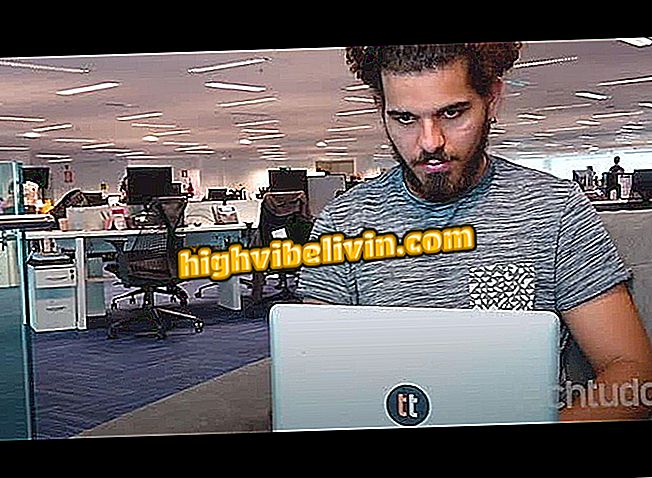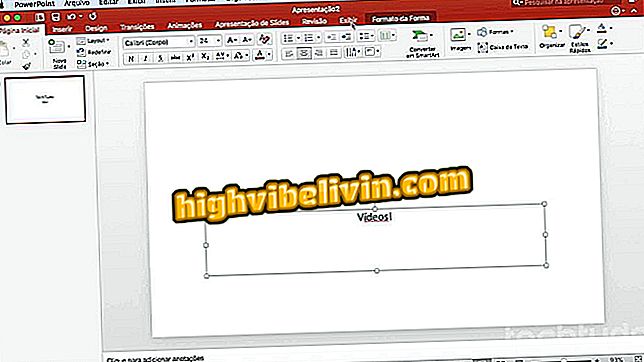How to use Instagram Insights? View success metrics for your posts
Instagram Insights is a tool for business accounts created to display all interactions with a social network photo profile. With this analytics tool, users can track the performance of their posts and understand what pleases followers and others who come to your profile.
However, you need to know what each data means to figure out how to improve timings and days of postings and other actions that can bring more audience. Insights features detailed analyzes of activities, shared content, and audience of the page. The tool also looks at how recent stories have been stored in the application.
What is printing on Instagram?

Tutorial shows how to access Instagram Insight to perform analysis of your posts
If you want to have access to the resource, you must perform the procedure to change Instagram from a common account to a business profile. The metrics are available in both the iPhone app (iOS) and the Android version. To learn how to access Instagram Insights and identify successful posts in your profile, check out our tips below.
How to access Instagram Insights
Open Instagram and touch the avatar icon in the lower right corner of the screen. Then touch the chart icon at the top right of the screen. It should be noted that this option is only available for business accounts.

Path to access the Insight feature in an Instagram account
Reviewing activities in your account
When you open the audience review portion of Instagram, several metrics are displayed:
- Activity: The "Activity" tab displays the total number of interactions for the week on your page. The blue charts show the total amount for each day of the week.
- Visits: Under "Profile visits", check out how many profiles have accessed your account.
- Clicks: "Clicks on the site" already indicates how many people touched the link in your bio.
- Discoveries: At the bottom of the screen, the "Discover" indication shows how many new people have reached your profile in the last week. This number also equals the reach of the page.
- Impressions: Impressions indicate the total number of hits these people perform on your profile.

Business account activity accessed by Instagram Insights
Reviewing content in your account
In the Content tab, your most prominent post in the week will be displayed with the number of total views. To see more details, touch "See all". At this point, tap the link "Impressions" to change the performance filter;

Content options for posts from an Instagram business profile
Use the selector to choose the type of interaction whose results you want to see. The view lets you see the performance of any action related to the profile. Go back to the content page and touch "See all";

Actions to filter results in content metrics and the way to see details in stories performance
Tap on the linked word to open the metrics selector for stories. At this point, choose which actions of the audience you want to check and confirm on "apply";

Action to choose metrics related to the stories of an Instagram business account
Touch "View all", which is located next to "Promotions". On the next page, see how your recent promotions performed.

Metrics for promotions in an Instagram business account
How to analyze your profile audience
On the "Public" tab, check out your total followers at the top of the screen, and the number of new followers from last week. Under "Top locations, " check out the cities and countries where people most access your profile. Under Age range, check the gender and average age of your page's audience;

Instagram business profile audience metrics
Step 2. At the bottom of the screen, check out the percentage of men and women who follow your profile. Under "Followers, " you can see times and days when the page gets more followers.

Metrics on gender and number of followers on an Instagram business page
Use the tips above to learn how to analyze your posts and improve your profile performance on Instagram.
I do not have Highlights in Stories; what to do? Ask questions in the Forum.

How to put Spotify music on Instagram