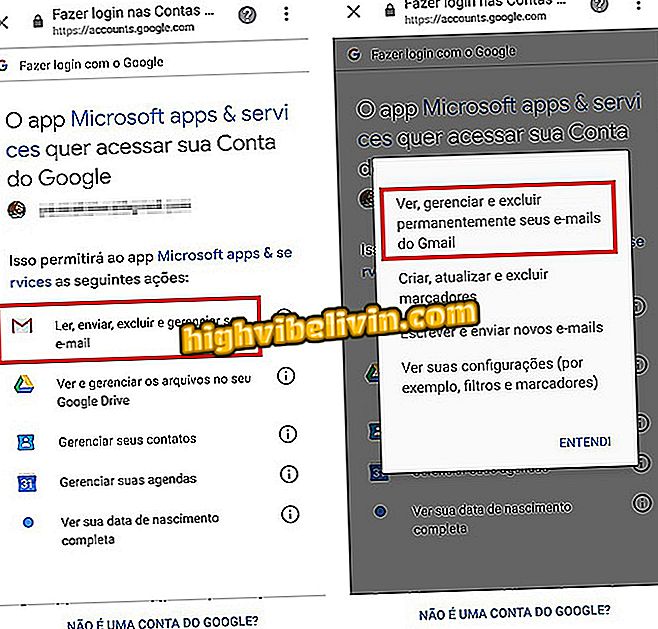Interesting Articles
InSpectre is an application that analyzes the status of your computer and detects if the PC is vulnerable to Meltdown and Specter failures. The tool, created by a security specialist at Gibson Research, occupies only 122 KB and can be downloaded for free. After the download, simply run the program without the need for installation
Google is being accused of allowing developers to read the emails of millions of Gmail users. The Wall Street Journal (WSJ) reported last Monday (2), the company would have maintained a flexible privacy policy with partners even after coming to the public to say that it would no longer use personal messages for advertising purposes
The Moto G5, Motorola's intermediate cell phone, lets you take screen print with a simple command, just like most smartphones. The feature is useful for capturing some photo or content that is being displayed on the phone screen. Images are saved in Google Photos, since the device does not have its own gallery
The Android TV 8.0 Oreo system offers a number of options to customize the home screen with series, movies and other multimedia content to watch. Unlike the previous version, Nougat, the latest software from Google lets you access the programming of different apps directly from the home screen, without having to open the program
Banco do Brasil allows you to recharge prepaid phones using your bank account balance. The amount charged is fully converted into credits and has no additional fees. It is possible to place credits in the main operators of the country: Claro, TIM, Vivo, Oi, Brasil Telecom and Nextel. The function is ideal for those who do not have credit card to do recharges in the application or website of the operator