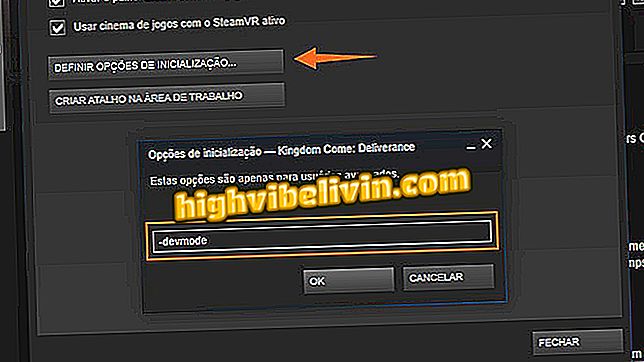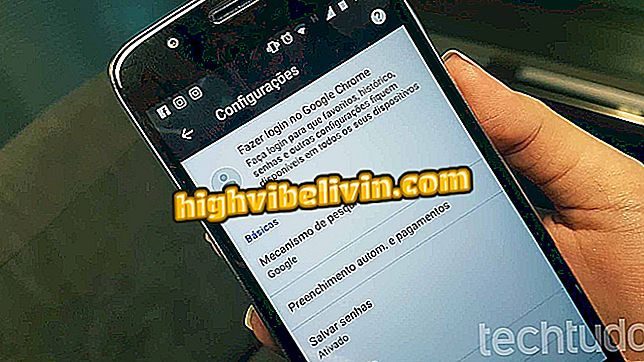How to create a themed movie on mobile with Google Photos
Google Photos has gained a feature that lets you create movies on your phone using specific themes. By triggering the built-in video generator, the app offers subject options like Mother's Day, Father's Day, Valentine's Day and about pets, for example. The user only has the job of choosing one of the topics, selecting the people or animals that will be included and waiting for the result to be ready.
The tool also allows for the inclusion of different filters, songs and photos before sharing with friends. See the tutorial on creating a themed video on your smartphone.

Google Photos has new feature to create theme movie on mobile
Google Launches Three Apps for Photo Editing on Android and iPhone
Step 1. Go to the "Wizard" tab of Google Photos and touch "Movie". In the latest version of the application, the user can see a selection of themes to choose from. Tap one of the options to move forward.

Select a theme for the movie in Google Photos
Step 2. Touch "Get Started" and on the next screen choose the characters in the video. In pet movies just select your among the pictures listed by Google Photos. When finished, tap "Finish".

Select the movie characters in Google Photos
Step 3. Wait a few minutes while Google creates your video automatically. When it is ready, the movie will appear in the "Wizard" tab. Touch the center to open the editor.

Edit the automatically created movie in Google Photos
Step 4. In the lower menu, touch the option on the left to choose a filter and change the colors of the video.

Add a filter to your Google Video
Step 5. In the center button you can access the video track selection. Choose between your own songs stored on your phone or the options offered by the app.

Change the movie soundtrack in Google Photos
Step 6. Access the shortcut on the right to remove, add or change the order of photos that make up the video.

Edit the photos that make up the Google Photos video
Step 7. When finished, tap "Save". The video will then be saved to your library and can be shared.

Save the video to share on social networks
How to download Google Photos files at once? Discover in the Forum.