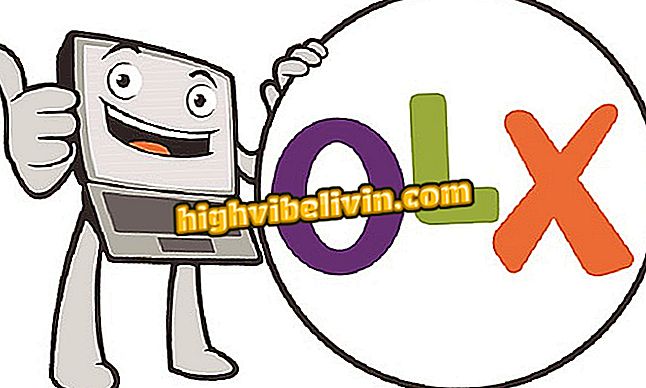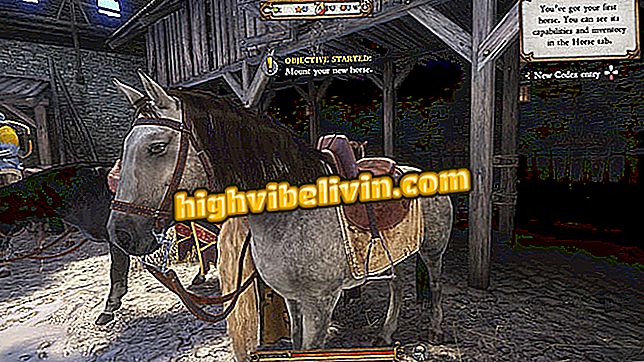Backing up your recordings on SoundCloud
SoundCloud, the famous audio-sharing platform, may be discontinued in the coming months. The company has accumulated losses, has already fired 40% of its staff and closed some offices around the world. But the reduced picture, sources say, is enough to keep operations going for a few more weeks - 50 days to be more accurate.
Five other ways to download SoundCloud songs
This speculation has led many to advance to the announcement of a possible shutdown and back up their songs and recordings that are hosted on SoundCloud. If you are a user of the service and do not know how to download the tracks, check out the following tutorial and learn how to download your audios.

SoundCloud may end; learn how to save your audios
Step 1. Access your SoundCloud profile. To do this, logged into your account, click on your name in the upper right corner of the page, and go to "Profile";

Access your SoundCloud profile
Step 2. Now locate the audios you want to download and click on "More". In the menu that appears, click "Edit";

Edit the audio permissions
Step 3. In the "Permissions" tab, check the "Activate downloads" option and click "Save changes";

Download the file
Step 4. Reload the page and click "More" again. Finally, click "Download" to start the download.

Downloading an audio from SoundCloud
Ready! Repeat the procedure on all the audios you would like to back up. Unfortunately SoundCloud does not allow downloading all of them at once.