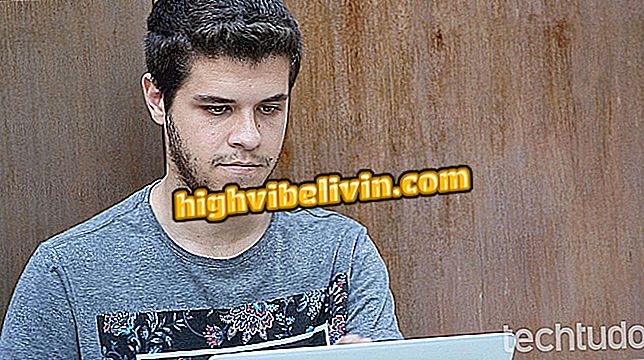Disabling comments in Instagram Live
The live video feature on Instagram is widely used by people who want to share content with real-time interaction with other users. After all, the comments made appear immediately during the transmission and, therefore, can be answered at the same time.
However, the application offers the option to disable the sending of messages by followers during a live, useful function for those who want to talk something without distractions. Here's how to turn off Instagram Live comments.
Ten Apps to Manage Instagram and Win More Followers

How to make Stories on Instagram
Step 1. Open Instagram and tap on the camera icon in the upper left corner to access the Stories. On the screen that opens, slide the bottom menu to the "Live" option and tap on "Start live video" to start streaming;

Start Instagram Live as usual
Step 2. Once started, tap on the three-dot icon in the comments box. Then select the "Disable comments" option, and then no one else can comment on the stream.
comments "from InstagramWhy do not the highlights appear on my Instagram account? Ask your questions in the Forum.