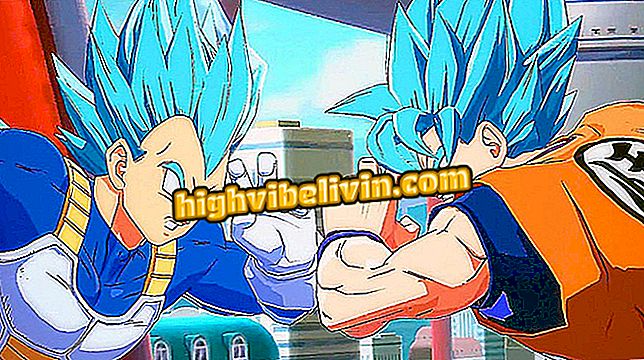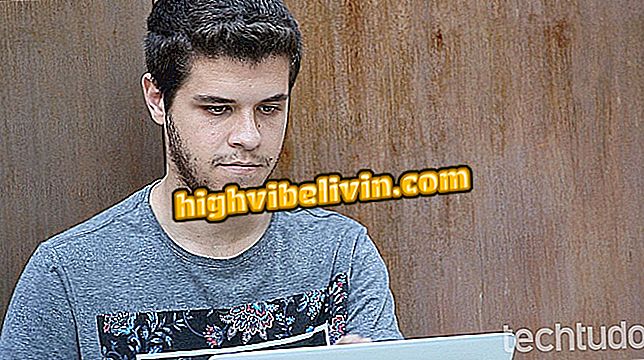Google Maps: Finding Accessible Bars and Restaurants
Google Maps users can use the app on their mobile phone to find out if marked locations on the map are accessible. The feature, which is available for iPhone (iOS) and Android smartphones, is ideal for wheelchairs and people with walking difficulties to know in advance if a location has access ramps and other important accessories for people with special needs.
The information is presented in the site characteristics. In this way, any place on the map can receive the indication of accessibility, such as shops, public places and sights of a city. Here's how to use Google Maps to see if a bar or restaurant has accessibility.

Tutorial shows how to use Google Maps to know if a location marked on the map has accessibility
Google Maps: Find Accessible Public Transportation Options
Step 1. Open Google Maps and tap the search bar. Then enter the type of establishment you want to visit and choose the corresponding result.

Option to search restaurants in the Google Maps app
Step 2. Tap one of the listed locations as a result of the search. In the next window, click the short description of the location to see more features, as shown in the image below.

Path in Google Maps to know if a restaurant has accessibility
Step 3. Accessibility information is available at the top of the screen.

Information about the accessibility of a restaurant in the Google Maps application
Take the hint to know before you leave home if a location has ramps and other accessibility features.
What is the best competing app from Waze and Google Maps? Comment on the.

Little Known Google Maps Functions