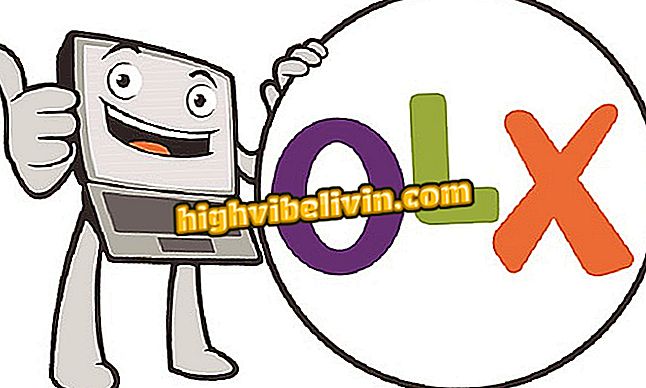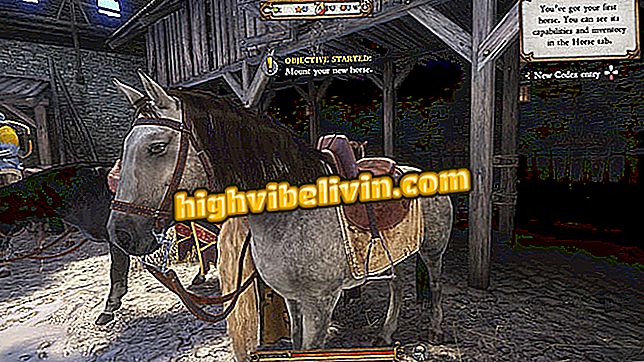How to consult the Itaú Income Report through the Internet
Itaú offers easy access to the income statement through the Internet, through the Itaú 30 hours service, as well as most banks. The document is essential to complete and check the tax data for the Income Tax return. Currently, the institution only allows to obtain the documentation through the desktop browser, so the download can not be done by the application for Android and iPhone (iOS). See the tutorial where to find and consult the Itaú income report.
Income Tax 2018: How to Download and Install the Statement Program

Itaú provides earnings report for IRPF 2018 by computer
Step 1. Access the official Itaú website and enter the agency and account information to log in;

Inform agency and account and enter Itaú 30 hours on the internet
Step 2. Enter the six-digit Internet password on the virtual keyboard. Remember that the password is the same as that of the application and different from the one used on the physical card;

Use the internet password to enter the Itaú digital access
Step 3. Hover over the main menu of the page and click on "Current Account";

Access the current account options on the Itaú website
Step 4. In the "Income Tax" section, select any income report;

Access the income statement menu at Itaú
Step 5. The website will display the types of reports available for your account. Make sure that "Income Tax" is selected in the upper field and click "Preview" to open the document;

Access the reports for income tax on the Itaú website
Step 6. Enter the six-digit card password to proceed;

You can only obtain the document with the Itaú card password
Step 7. The income statement will open on the Itaú website. To download, click "Printable Version" to save the PDF file to the computer.

Download the document on Itaú's website and save it to your computer
How to make income tax return from whom is exempt? See in the Forum.