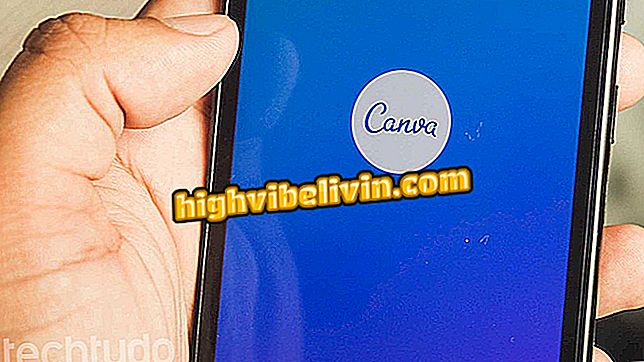How to generate the QR Code for mobile access in the SINE Easy app
SINE Fácil is an app from the Ministry of Labor that offers job vacancies and other resources. The free service can be accessed via QR Code on Android and iPhone (iOS) phones. The code can be obtained in three ways: the unemployment insurance document, the Sine (National Employment System) and the Emprega Brasil portal. This last option can be used by anyone, just have the cadastre in Cidadão.br.
The platform is useful because it helps the user to save time, since it can perform all actions remotely via the Internet. The tutorial below teaches how to generate the QR Code for mobile access in the site Emprega Brasil, besides the login in the application SINE Easy. The procedure was performed with a Google device, but the instructions also fit for Apple's smartphones.
Google tool helps find work; see how to use

Learn how to generate the QR Code to sign in to SINE Easy, app for Android and iOS phones
Want to buy cell phone, TV and other discount products? Know the Compare
Step 1. In order to generate the QR Code in the Emprega Brasil portal, it is first necessary to register on the Cidadão.br platform. If you do not have the registration, follow the steps in this tutorial. Then, go to the Emprega Brasil website (empregabrasil.mte.gov.br) and click on "Enter";

Access the Emprega Brasil portal to login
Step 2. On the new screen, click the "Enter" or "I already have" buttons - both open the same window;

Log in to the online platform Cidadão.br
Step 3. Enter your CPF and password, check the box "I am not a robot" and then go to "Enter";

Access the Emprega Brasil portal with registration data at Cidadão.br
Step 4. Next, click on "I authorize" to allow Employ Brasil to access your personal and work data;

Grant permission for access to personal data through the Emprega Brasil portal
Step 5. The tools of the Emprega Brasil portal will be displayed. Click on "QR Code";

Enter the QR Code creation tool in the Emprega Brasil portal
Step 6. Portal Emprega Brasil will generate a QR Code for access via smartphone, with which it is possible to access the SINE Fácil app;

Use the QR Code to access the easy SINE mobile platform
Step 7. Now open the SINE Easy app and select the "Enter QR Code" option. Then place the QR code on the computer screen within the green area indicated in the application to read;

Read the QR code of the Emprege Brasil portal to sign in to the SINE Fácil application
Step 8. Ready. The SINE Easy app will open with all the features on your phone.

Navigate through all SINE Easy application functions from QR code
Take the hint and use the Easy SINE application to find the right job for you.
What is the best app you have on your phone? You can not reply to this topic

How to register to CNH Digital and activate in the service portal