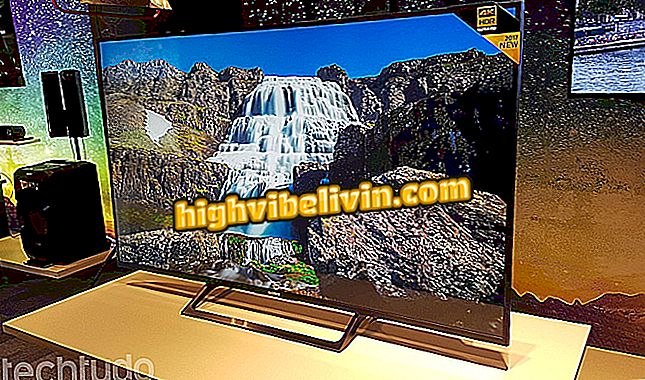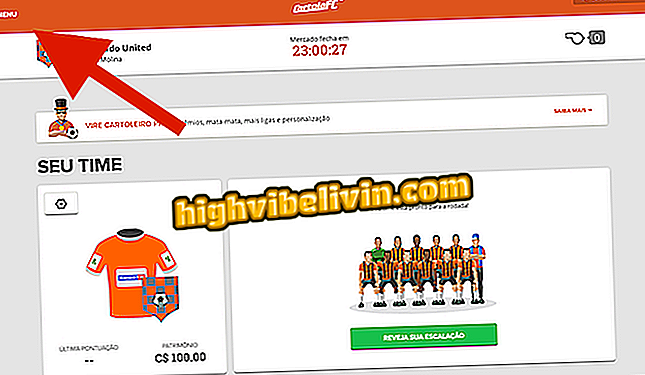How to use the Moto G5S Plus in battery-saving mode
The Moto G5S Plus has an economy mode that makes the battery last longer, so that the smartphone can be used for longer than the outlets. When this mechanism is activated - and this can be done manually or automatically - the cell phone turns off GPS usage, reduces vibration and disables most of the services that stay in the background, such as email and messages.
In this case, the user will not receive any notification. To load new messages, you must sign in to each app individually. See the step-by-step tutorial below for how to set up the function on your Motorola smartphone.

Moto G5S Plus has long battery life and fast recharging
Moto G, Moto X and Moto Z will receive Android 8; see Motorola list
Step 1. Open the Android "Configure" app.

Enter Moto G5S Plus settings
Step 2. Look for the "Battery" option.

Access the battery options in the Moto G5S Plus
Step 3. Click the "Enabled" option to turn on the feature manually.

Now, activate the economy feature in Moto G5S Plus
Step 4. If you want to set the battery saving mode to activate automatically, click the "Automatically activate" option. Choose with 5% or 15% battery.

You can set it to automatically activate on the Moto G5S Plus
Whenever this mode is activated, the Moto G5S Plus screen will have these orange borders at the top and bottom of the screen as shown in the image above. As soon as the device is connected to the electrical power to start recharging, the battery saving mode is automatically deactivated.
What is the best intermediate cell phone? You can not reply to this topic