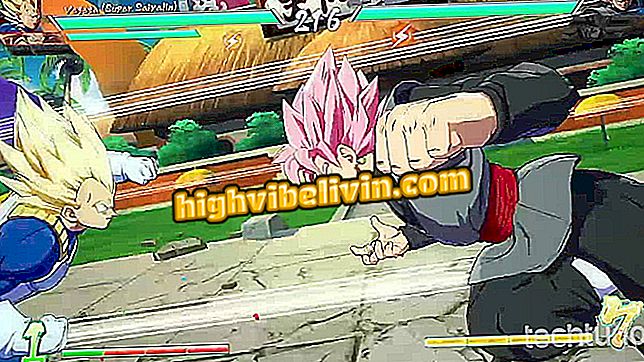How to make sculptures in MiniWorlds
MiniMundos is a free online game developed by Outsmart that can be played both by Facebook profile and in Internet browsers. In the game, your avatar participates in fun activities like sculpting, walking and flirting. Check out this step-by-step tutorial that teaches you how to visit the sculpture shop and how to make beautiful sculptures:
How to earn miniatures and become rich in Minimundos
In addition to being a social simulator, MiniMundos also allows you to play as a sculptor and create your own works of art, which can be done at any time in the game.
Step 1. To start, just click the "catalog" button, indicated by the symbol of a shopping basket in the lower corner of the screen, because it is there that we will find the sculpture shop;

Minimundos: shop by clicking on Catalog
Step 2. Clicking the MiniMundos icon displays all the hundreds of items currently on sale, so you need to filter the results to find the templates. To do this, click on the entertainment tab, located in the left corner of the catalog screen, as indicated in the image below;

Minimundos: Refine your results by Entertainment
Step 3. Next, filter the results again by clicking the "Arts" tab. There, the different models of sculpture will be displayed, whose price varies according to the size of the mold. When you find a model that pleases you, click on it and then the yellow buy button.
The smaller sculptures cost 100 coins or 1000 chips, and the larger ones go up to 500 coins or 5000 sculptures. To earn money, simply fulfill the missions of the game or participate in social activities with your friends;

Minimundos: Buy the sculpture the size you want
Step 4. Now that you've already purchased a sculpture model, go back to step 1, but this time, click the "Inventory" button, marked by a bag, instead of clicking "catalog". There, all the items you own, including your newly acquired sculpture, are laid out.
Click the icon of the sculpture you have purchased and hold the left mouse button. Drag the object to any free space on the stage to place it on the ground, where you will begin your works;

Minimundos: select the sculpture in your inventory
Free app download: Get tips and technology news on Android or iPhone
Step 5. In the image below, we show the smallest and largest piece of sculpture that can be purchased, but the procedure is the same for any chosen model.
Walk up to the object you want to sculpt and then click it with the left mouse button. This will open a window with new options. Click on the "Sculpt" balloon, which has a hammer icon;

Minimundos: click the button marked as Sculpt
Step 6. This will open the creation window, which has its own tools and gameplay. To get started, look at the symbols at the bottom of the screen, in the center.
The + and - symbols allow you to zoom in on the sculpture to work more precisely, while the two arrows rotate the object left and right. You can also hold down the left mouse button to drag the screen;

Minimundos: use the plus and minus symbols to zoom
Step 7. On the right are the dyes and brushes. Select the thickness of the brush by clicking on the objects, the thicker one increases the coloring area, and the smaller one is more precise. Right below, you can choose the color of the painting as well.
On the left, use the different chisel sizes to create holes and actually start sculpting. The sandpaper can be used at the vertices to create straight angles and smooth surfaces, such as the corners of the block shown below:

Minimundos: use the different types of brushes and sanding to create your works
Once your sculpture has finished, click on the floppy icon at the top of the screen to save your work. Do not forget to put it on display in your home so your friends can admire your creation!
What is the best way to earn chips in MiniMundos? Post new topic Reply to topic