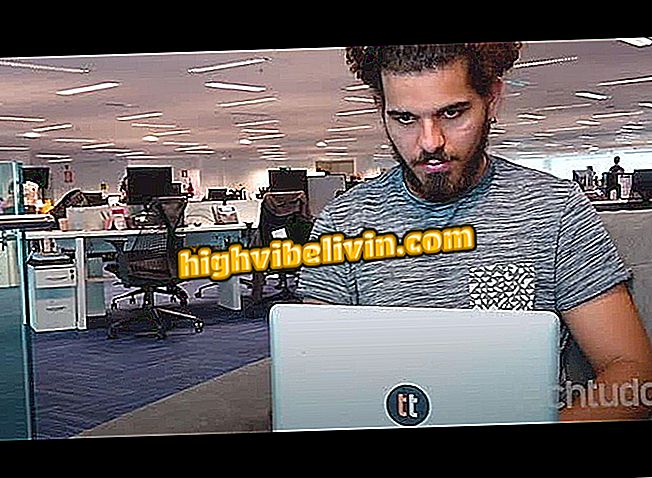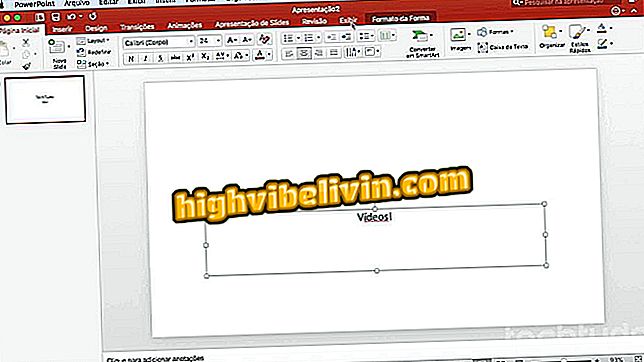How to post videos to IGTV via mobile
Instagram's IGTV platform allows you to publish videos that are longer than the usual 60 seconds of the social network. They can take anywhere from 15 seconds to ten minutes, or up to an hour for verified accounts. Thus, the new tool was created to hit YouTube head on with the publication of long videos.
Instagram TV does not have an integrated camera, so recording must be done beforehand using the native capture app on your phone. The platform accepts videos in 4: 5 to 9:16 aspect ratio, always vertical. See the following tutorial on how to publish videos on IGTV over Android or iPhone (iOS).
What is IGTV? Understand how the new Instagram video app works

How to unarchive photos on Instagram
Step 1. Download the official IGTV app or access the platform via the shortcut on Instagram. Then touch your profile photo to create a channel;

Access your IGTV profile
Step 2. Advance until you reach the option "Create channel";

Create your channel on IGTV
Step 3. Touch the "plus" sign and choose a video from the gallery. Content must be pre-recorded and have a maximum of 650 MB for videos of up to ten minutes and 5.4 GB for up to 60 minutes;

Add a vertical gallery video
Step 4. Tap "Next" to edit the video description, such as name and hashtags;

Add name and description
Step 5. Touch "Edit Cover" to change the featured image of the video. You can choose a file stored on your phone or open the video to select a specific frame;

Swap the video cover image
Step 6. Choose one of the frames to be highlighted and touch "Finish" in the upper right corner. Then tap "Publish";

Use a video frame as a cover image
Step 7. Wait for the video to be uploaded to the IGTV servers. At the end, touch the thumbnail to see the content ready in full screen.

Upload the video on IGTV
SuperZoom does not show up on Instagram, now what? Ask your questions in the Forum.