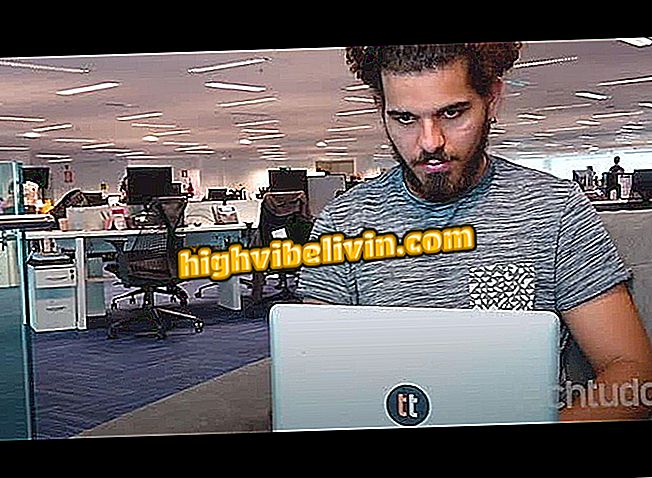How to post GIFs on Facebook in a practical and mobile way
The Facebook app gives you access to fun GIFs, with direct searches on the Giphy mobile collection. However, many users do not know the feature, since it gets a button barely visible in the social network interface. The search for specific GIFs can be done through series titles, movies, description of actions or feelings, with keywords in Portuguese.
Animated images can be published directly to your timeline, in groups or in the profile of friends, in a simple way and with personalized caption. Make sure your Android smartphone has the most up-to-date version of the Facebook app before following the walkthrough.
Tricks prevent Facebook Messenger from crashing on Android

Here's how to find GIFs directly from Giphy within Facebook
App: Get tech tips and news on your phone
Post GIFs on your profile
Step 1. Open the Facebook application on your phone and tap the publishing area on your profile, described by: "What are you thinking?". Then touch the "Add photos and more" feature bar located at the bottom of the screen.

Access your posting area on the Facebook app to display the resource bar
Step 2. A menu will be expanded with features that can be used in Facebook posts by mobile. Among them is the "GIF" option. By selecting, the user is directed to a complete collection of Giphy, with latest or popular animations.

Open the GIFs category on Facebook to access the collection
Step 3. To search for your specific GIFs, type the keyword in the "Search for Giphy GIFs" bar. The feature will return with results from your theme, be it a movie, series, sentiment, animal, object or other. Find the picture you want and touch it to select.

Make your personalized GIF search in the collection by Facebook
Step 4. The preview of the animated GIF will be displayed in the post and you can write your personalized caption. Take the opportunity to select the privacy of the publication at the top, for "Only me" (private), for "Friends", "Public" or personalized. Confirm in "Publish" to make the post on your Facebook profile.

Customize the post and preview the GIF to post to your Facebook
Post GIFs in your friends or groups profile
Step 1. Access the profile of the friend or group in which you want to post the GIF and tap the text area of "Write something to ...", which is used to create publications. Then, from the retractable menu of the application base, select "GIF".

Access your friend's Facebook profile and start a GIF post for him
Step 2. Search for the GIF you prefer in the "Search for Giphy GIFs" text bar. In the results, select the animation you find most interesting.

Search for specific GIFs on Facebook by mobile
Step 3. The GIF will open for publication on your friend's timeline and can be viewed by all his contacts (depending on privacy). Check out the preview of the animation, enter a personalized caption and confirm on "Publish".

Customize the post, preview the GIF and post on your friend's profile on Facebook
How to recover conversation on Facebook? Comment on the.