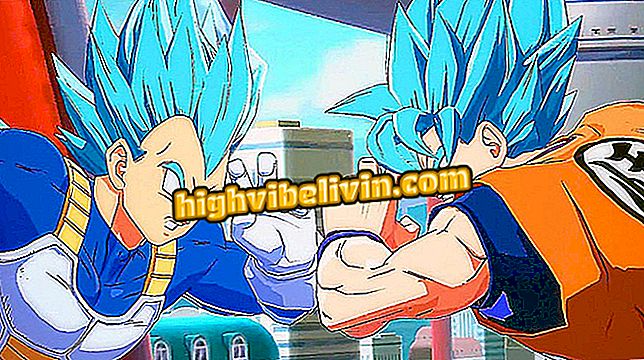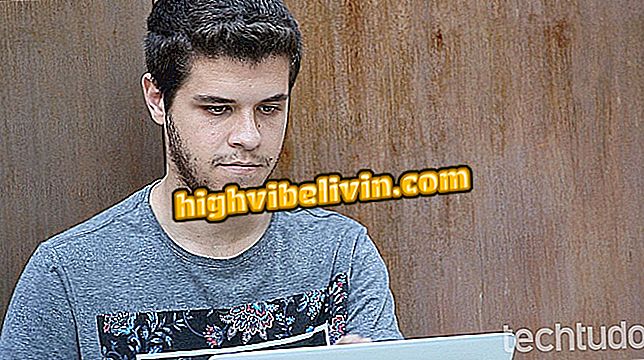How to publish status to text in WhatsApp; post some in 24 hours
WhatsApp debuts this week a new status option, which this time does not require the use of images. With the news, the 250 million users of WhatsApp Status on the planet can make posts that disappear in 24 hours, even if they do not have a photo or video to divulge. The chat application starts accepting messages in plain text - just choose a background color and then publish.
In the following tutorial, learn how to publish text status in WhatsApp. The function gradually comes to Android and iPhone owners (iOS). The news for WhatsApp Status is announced shortly after the web version of the application also starts to display the public messages and disappear the next day.

How to use the new WhatsApp status function
WhatsApp: Android shortcuts and self-talk between the highlights
Step 1. Open the "Status" tab in WhatsApp and notice that now a pen button appears. Tap it to create a status update with text only.

Access to the WhatsApp text status tool
Step 2. Enter the desired message. Touch the smiley face icon to insert the messenger emoji. Touching the "T" button will change the font of the text.

Entering emojis and changing the text in WhatsApp status
Step 3. Touch the watercolor symbol to change the background color of the status. When finished, press the send arrow.

Send status with text in WhatsApp
WhatsApp: What function is still missing in the app? You can not reply to this topic